
Key Features of Shrink Photos Beautifully:
High-Quality Resizing: Shrinks photos while maintaining excellent image quality and clarity.
Batch Image Processing: Resize multiple images simultaneously, saving you valuable time.
Text Clarity: Preserves the readability of text within images after resizing.
Privacy Enhancement: Removes Exif data to protect user privacy.
Face Blurring: Includes a mosaic feature to easily blur faces in your photos.
Dedicated Output: Stores resized images in a separate folder, leaving your originals untouched.
User Tips:
Use the intuitive on-screen icons for easy navigation.
Select the appropriate icon for your desired reduction level when resizing.
The results screen simplifies sharing and deleting resized images.
Pinch-to-zoom, drag, and rotate photos for detailed viewing.
Access detailed image information via the Exif and GPS buttons.
Summary:
Shrink Photos Beautifully simplifies image resizing and sharing. Whether you’re emailing or posting to social media, this app guarantees high-quality results and efficient batch processing. The addition of face blurring and Exif data removal enhances privacy and flexibility. Enjoy beautifully resized photos with this easy-to-use app!


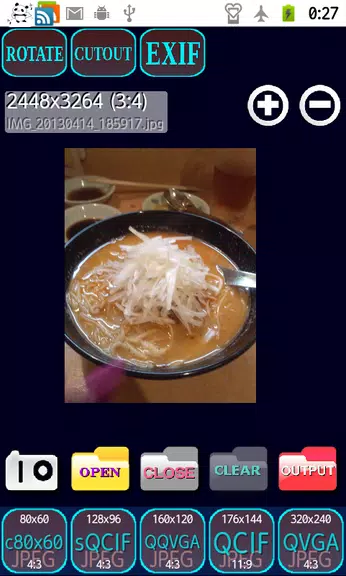
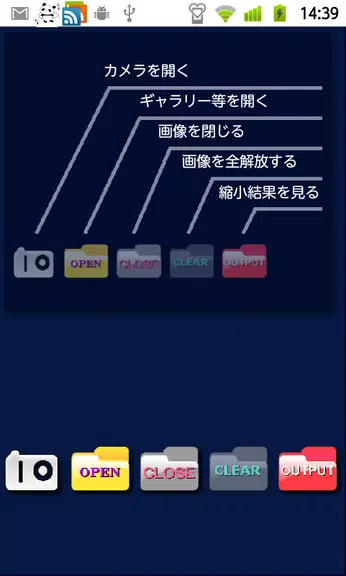
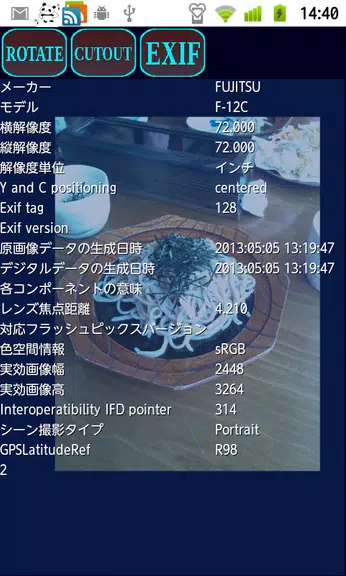




![NULL [Remastered]](https://imgs.39man.com/uploads/71/1719651062667fcaf6c483b.png)









