
ESuper File Explorer: Your All-in-One Android File Manager
ESuper File Explorer is a free, secure, and intuitive file management app for Android. This powerful tool simplifies file organization and storage management, offering a comprehensive suite of features. Quickly access a shortcut bar for common file operations, effortlessly clean junk files, and perform detailed disk analysis to monitor storage usage and file types. Manage files locally and across network devices using protocols like SMB2.0, NAS, and NFS.
Key Features:
-
Smart Mobile Cleaning: One-click cleanup of junk files to optimize device performance and reclaim storage space. Removes temporary files, cache data, and more.
-
Comprehensive File Management: A streamlined shortcut bar provides quick access to copy, move, and delete files. Manage applications (install, uninstall, backup), and analyze storage usage to identify large files and optimize space. Supports a wide range of USB memory formats (FAT32, exFAT, NTFS) and multiple languages. Seamlessly manage files across local networks.
-
Effortless File Access: Easily locate files locally and online with integrated local and web search. Connect to popular cloud storage services like Google Drive, Dropbox, and OneDrive.
-
Versatile File Compression: Compress and decompress files using various formats including Zip, Rar, 7zip, and obb.
-
Enhanced Multimedia Experience: Enjoy direct streaming of music and videos from network devices. Multiple file selection, thumbnail views, and various viewing modes enhance the user experience.
ESuper prioritizes user feedback and offers a transparent privacy policy and terms of use. It's the ideal solution for users needing a complete and user-friendly file management experience.


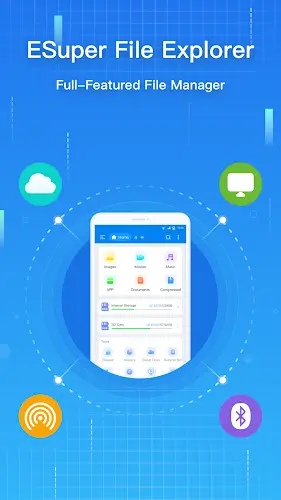
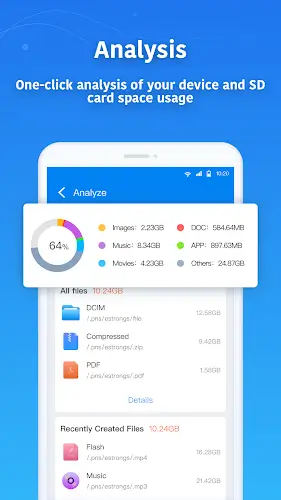

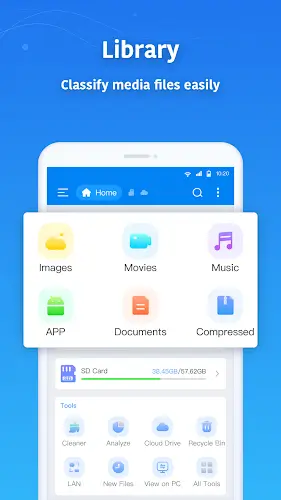



![NULL [Remastered]](https://imgs.39man.com/uploads/71/1719651062667fcaf6c483b.png)










