
Discover the magic of converting images into line art with the Draw, Trace & Sketching app. This innovative tool harnesses your phone's camera to guide you in tracing images onto paper, perfect for those looking to enhance their drawing skills or simply enjoy the art of tracing. With the app, you can effortlessly transform any photo or artwork into a sketchable outline. So, trace it & sketch it, and embark on your artistic journey today!
The app streamlines the tracing process. Simply select an image from the app or your gallery, apply a filter to make it traceable, and watch as the image appears on your screen alongside the camera feed. Position your phone about one foot above your paper, and start drawing the lines you see through your phone's camera. It's an engaging way to learn and practice drawing.
Main Features:
- Trace any image using the camera output on your phone's screen. The image won't physically appear on the paper, but you can replicate it accurately.
- Draw on paper while viewing a transparent image on your phone, ensuring precision in your sketches.
- Select from a variety of sample images within the app to use as references for your sketchbook.
- Choose images from your gallery, convert them into tracing images, and sketch them onto blank paper.
- Adjust the image to be transparent or convert it into a line drawing to enhance your art creation process.
The app revolutionizes the way you trace images by utilizing your phone's camera to display them transparently, allowing you to trace them onto paper with ease. Here's how you can get started:
- Image Selection: Begin by selecting an image from your gallery or capturing a new one with your camera.
- Applying Filters & Camera Display: Apply the appropriate filter to make the image traceable. The image will then appear on your camera screen with transparency. Place your drawing paper beneath the phone and start tracing.
- Tracing onto Paper: Although the image won't physically appear on the paper, you'll see a transparent version through your camera, guiding you to trace accurately.
- Drawing Process: Draw on paper while keeping an eye on your phone's screen, which displays the transparent image.
- Converting Images: Select any image and convert it into a traceable format, ready for your artistic endeavors.
The app's image tracing feature is a game-changer, displaying images through your phone's camera output and enabling precise replication on paper. The transparent image feature is particularly useful, allowing you to superimpose the image onto your real-world surroundings for accurate tracing.
With real-time tracing, you can draw on paper while viewing the image on your phone, ensuring your lines are as accurate as possible. The app also offers sample images for practice, helping you hone your tracing skills and build confidence in your drawing abilities. Additionally, you can select images from your gallery and convert them into traceable formats, adding versatility to your creative process.
The Draw, Trace & Sketching app is an invaluable resource for anyone eager to improve their drawing skills, practice tracing, or create art using real-world references. By integrating technology with traditional drawing methods, it provides a convenient and effective learning experience.
What's New in the Latest Version 1.0.5
Last updated on Mar 15, 2024
Issue resolved


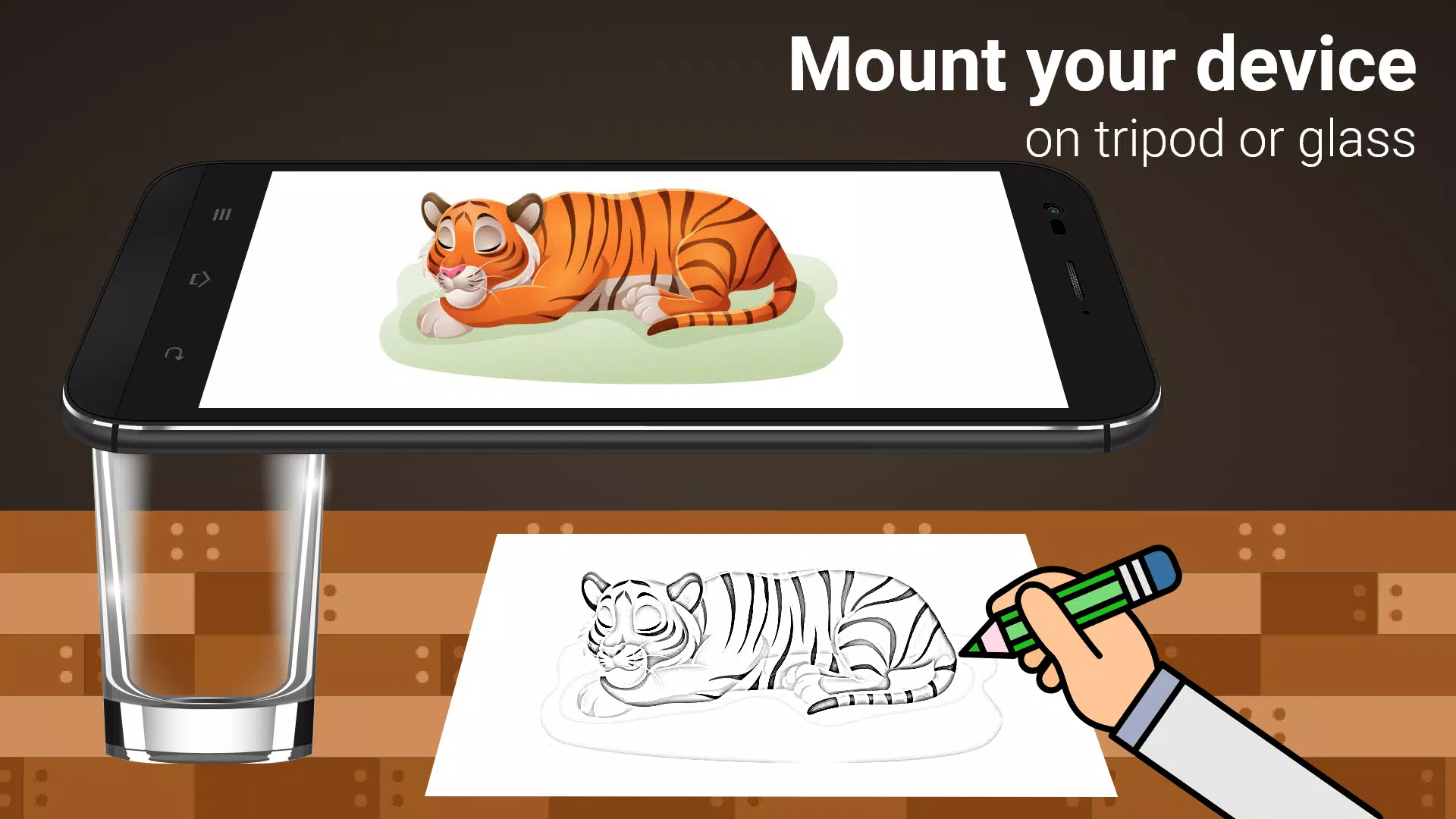

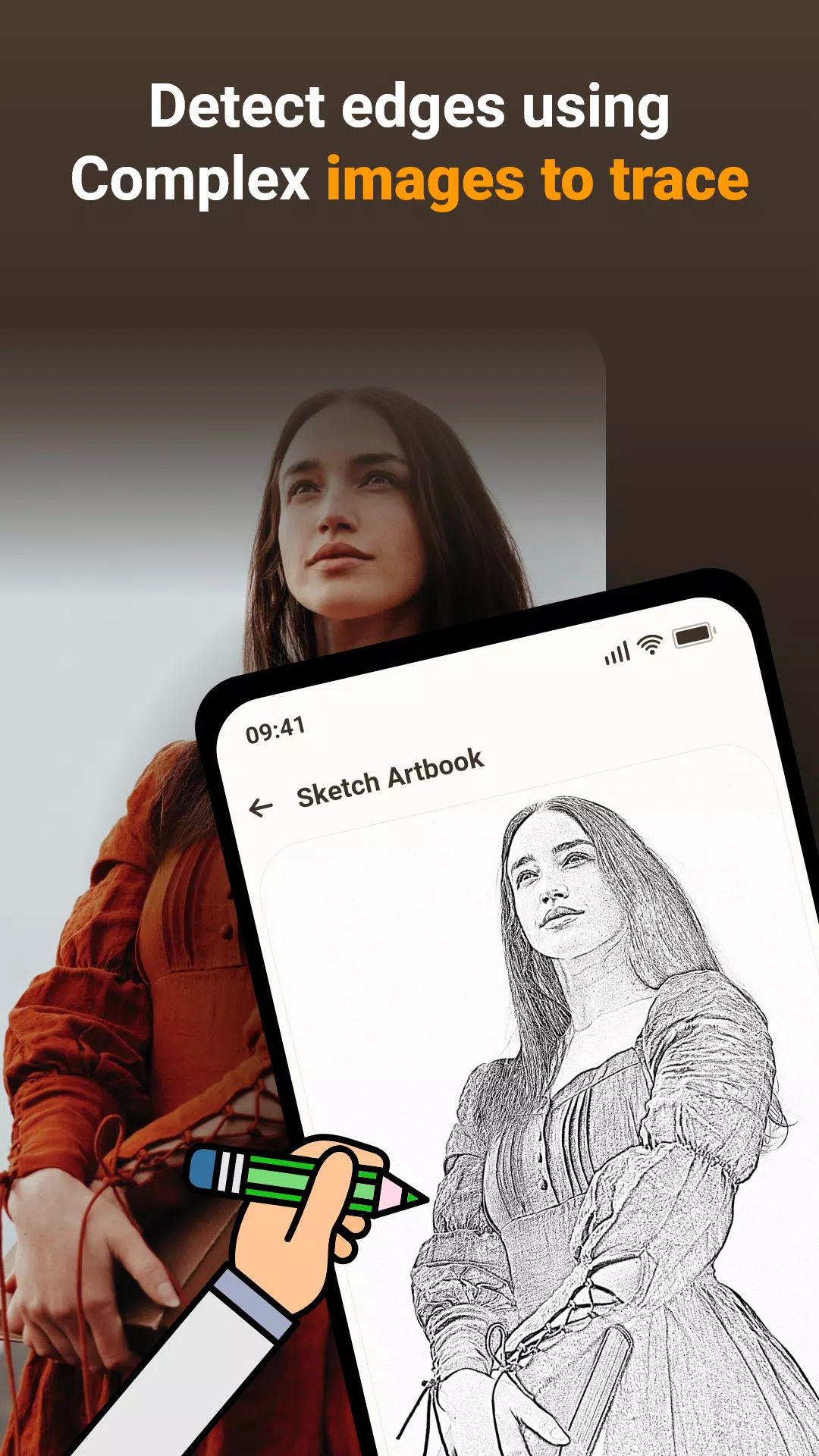
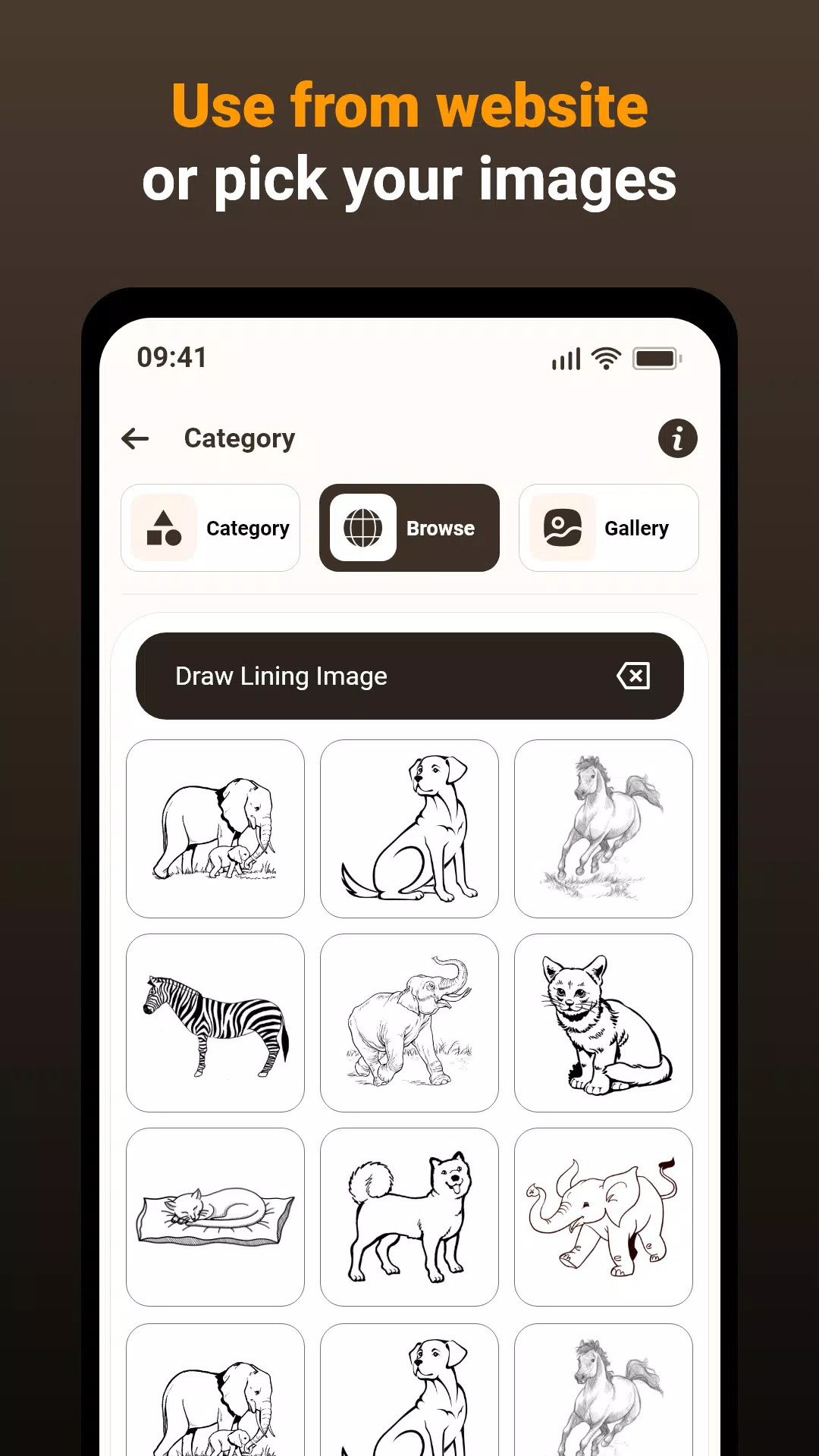



![NULL [Remastered]](https://imgs.39man.com/uploads/71/1719651062667fcaf6c483b.png)










