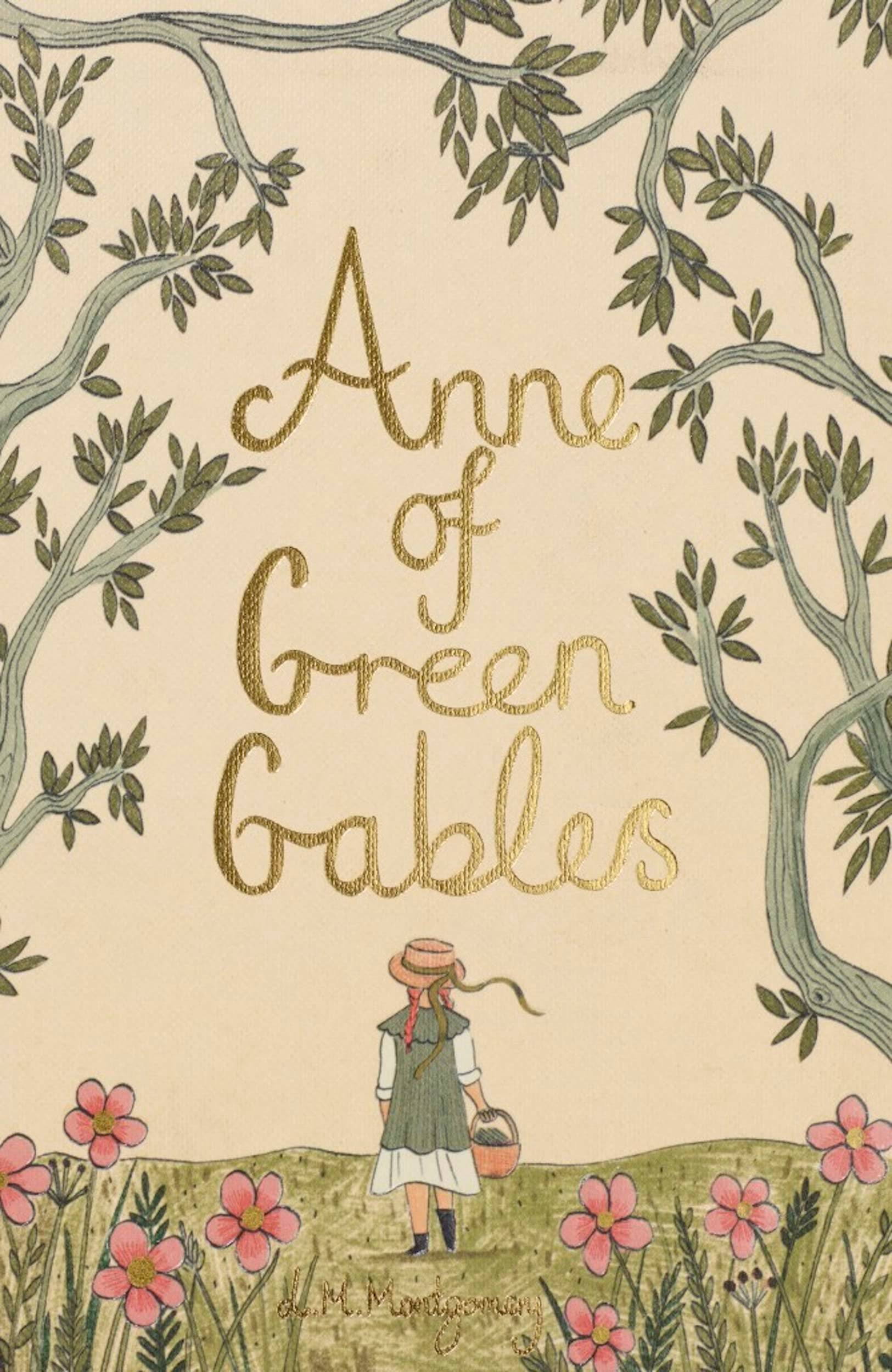Uncover the secrets of Cat Garden and experience a heartwarming romance! Dive into Cat Garden, a captivating merge game brimming with romance and mystery. Help Emily restore the Danvers Children's Center, the place of her childhood, and unravel the mystery surrounding her true parentage. The secret of Emily's birth, hidden within the garden, is about to be revealed.
Enjoy the idyllic country life by tending your garden, managing a charming café, and running a thriving farm. Develop endearing relationships with adorable cats and charming characters. Will Emily's heart belong to her childhood friend Aiden, the skilled gardener Maya, or the talented pastry chef Connor? Discover a delightful romance amidst the fresh scent of blooming flowers and lush greenery.
Embark on this captivating journey now! Merge items to expand your garden and clear numerous areas. Complete hundreds of engaging and diverse quests to earn exciting rewards. Immerse yourself in the beautifully hand-drawn art style and charming 3D animated characters. Experience a thrilling story filled with romance, mystery, and delightful twists.
Cat Garden is constantly evolving with new quests, areas, and captivating storylines. Already enjoying the game? Stay tuned for updates and share your feedback!
▣ Cat Garden requires the following permissions for optimal gameplay. ▣ You can still play the game without granting optional permissions, and you can always reset or revoke access permissions later.
[Optional] Storage space (photo/media/file): Used for capturing in-game character costume screenshots. [Optional] Notification: Allows receiving informational notifications and advertising push notifications from the app.
[How to manage access permissions]
- Android 6.0 or higher:
- To revoke permission: Go to Settings > Personal Information Protection > Permission Manager > Select the relevant permission > Select the app > Choose to agree or withdraw access.
- To revoke permission via app: Go to Settings > Apps > Select the app > Select Permissions > Choose to agree or withdraw access.
◆ Developer Contact Information (16827) #516, Bundang Suji U-TOWER, 767 Sinsu-ro, Suji-gu, Yongin-si, Gyeonggi-do +82) 1080818512 [email protected]
What's New in Version 1.16.13 (Last updated Dec 12, 2024): Season Pass rewards and a new area have been added!









![NULL [Remastered]](https://imgs.39man.com/uploads/71/1719651062667fcaf6c483b.png)