
Interactive 3D Model Reference for Drawing Figures, Dynamic Poses, and More
As an artist, you've likely encountered the challenge of drawing the human body from memory, especially when tackling complex figures and dynamic poses. Achieving a realistic result involves considering numerous factors such as bone structure, muscle anatomy, and other intricate details, which can be daunting for beginners and seasoned artists alike. That's why many artists turn to references, often using static images or videos. However, finding the perfect reference for a specific pose can be frustrating due to their non-adjustable nature. This is where an adjustable drawing model becomes invaluable. Traditionally known as drawing mannequins or figures, these tools are available in art stores but can be expensive and limited in their customization options.
Fortunately, you can now access these drawing mannequins online, completely free of charge! Online drawing models are the ideal resource for artists looking to hone their skills in drawing human figures or dynamic poses. With these digital tools, you can easily adjust body parts by dragging them and rotate or move them along different axes using the movement selectors on the left side of your screen. If you're short on time, you can opt for preset poses on the right side of your screen or browse the pose library. Moreover, you can enhance your poses by selecting various props for the model to interact with, adding an extra layer of realism and interest to your drawings.
To get started with the mannequin, begin by experimenting with simple poses to familiarize yourself with adjusting the body parts and using the various movement controls.
Once you're comfortable with the controls, introduce basic props into your scene. For instance, select a chair to practice creating different sitting poses.
For more dynamic compositions, incorporate interactive props like a barbell or a bike.
The prop menu offers a wide range of hand props, allowing you to place them in the model's left or right hand, or even combine them for more complex interactions. Take it a step further by combining ground props like a bike with multiple hand props to create even more engaging scenarios.
What's New in the Latest Version 1.4.0.0
Last updated on Sep 3, 2024
Minor bug fixes and improvements. Install or update to the newest version to check it out!



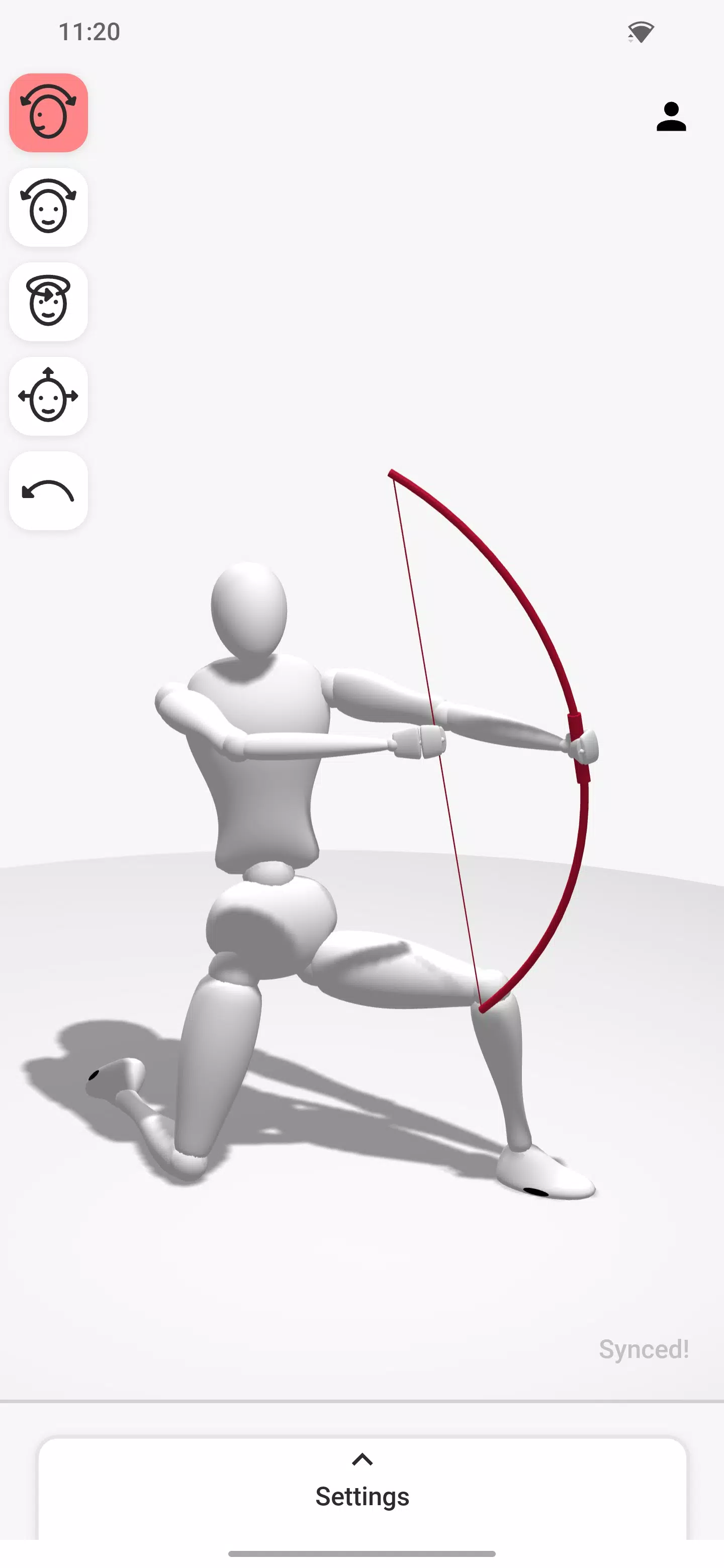
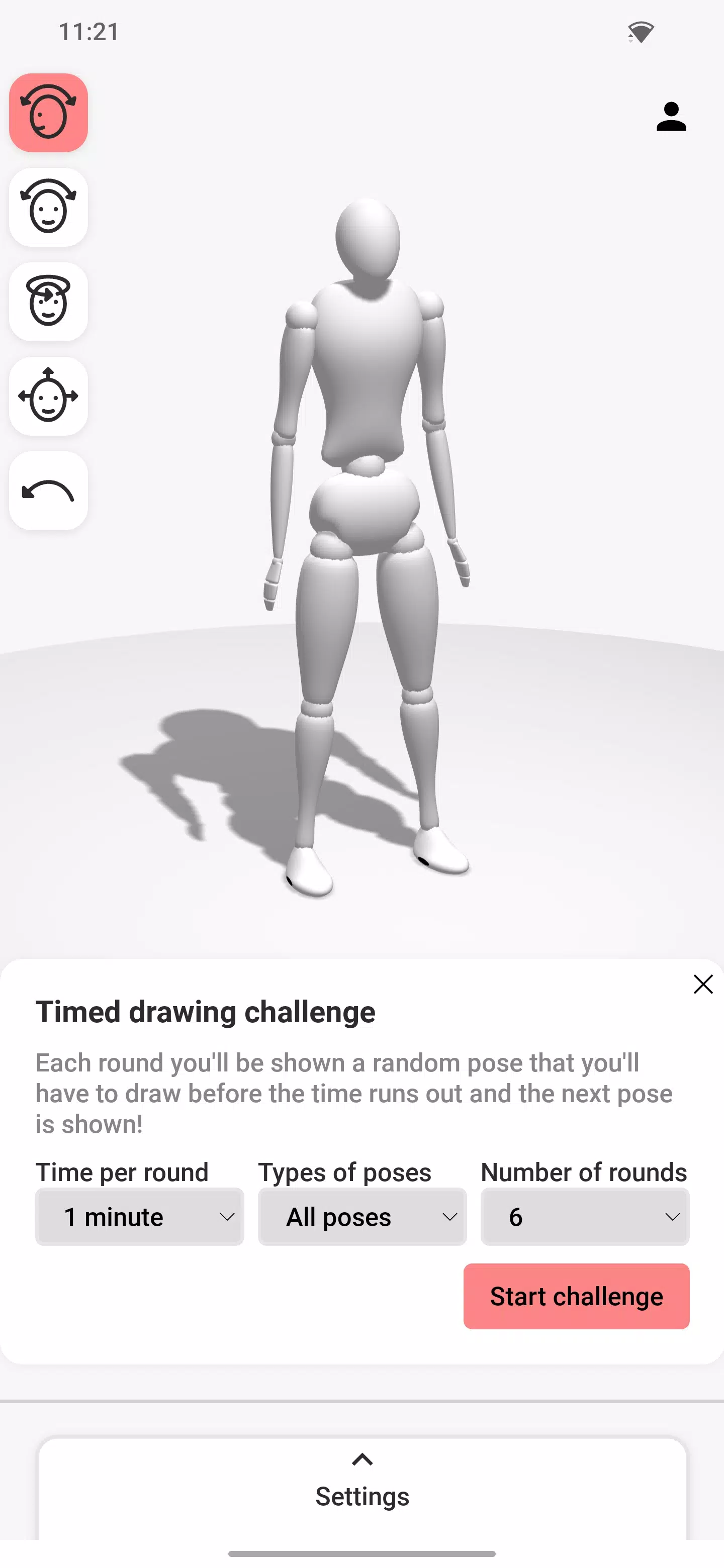
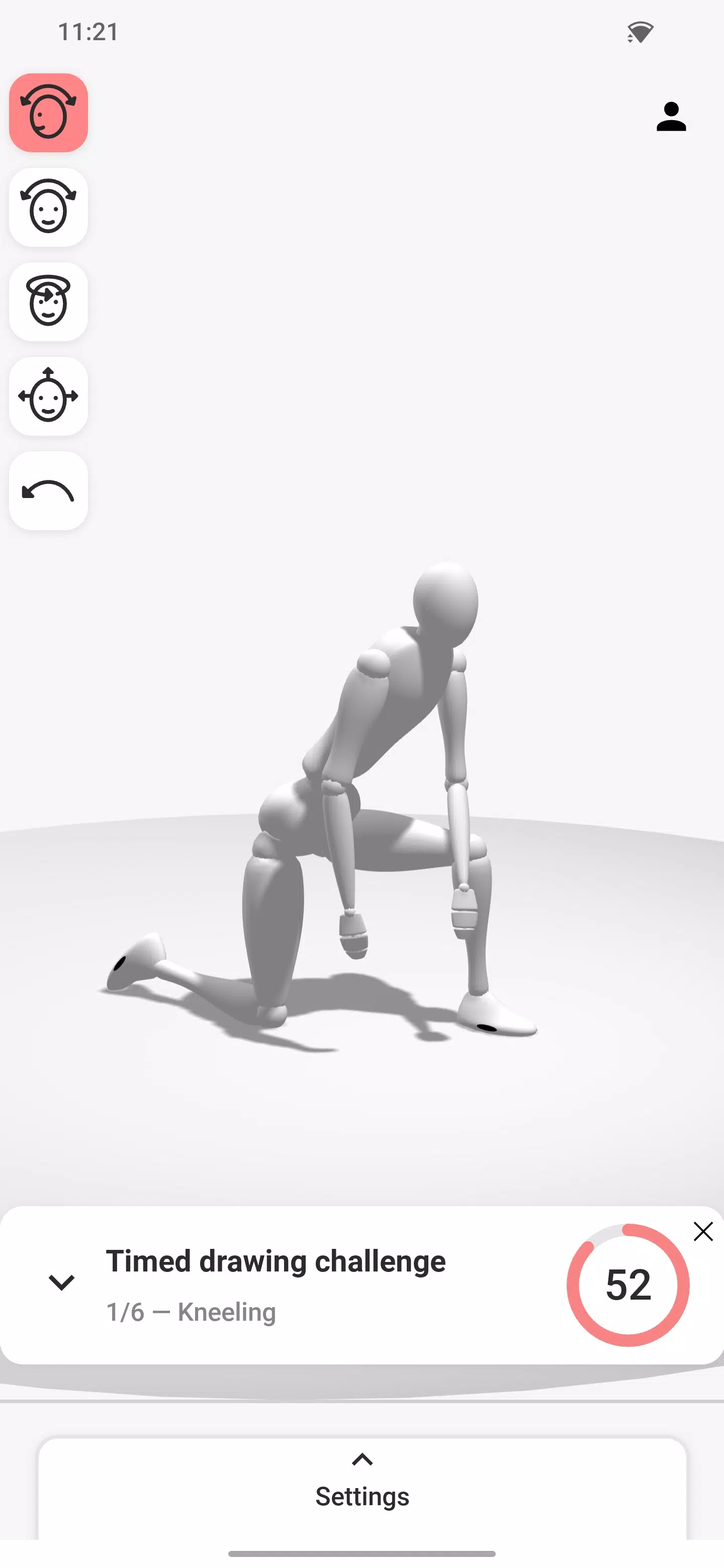



![NULL [Remastered]](https://imgs.39man.com/uploads/71/1719651062667fcaf6c483b.png)










