
Screen Mirroring App: Your Ultimate Guide to Big Screen Entertainment
Screen Mirroring is the ultimate app for mirroring your smartphone on your TV screen. With this screen mirroring-miracast app, you can easily access all of your games, photos, videos, and other applications on a big screen. Say goodbye to straining your eyes on a small cellphone screen, as this app allows you to connect your phone to TV, Chromecast, Firestick, Roku stick, and Anycast for a great big screen experience.
Whether you're showing off photos, playing a game, or giving a demonstration, this app lets you duplicate your Android phone's screen on your TV. It provides a secure connection to protect your data, files, and applications, and it's free and easy to use. Stream movies, music, and photos instantly to your TV with this fantastic mirroring app. It's the best choice for streaming movies, videos, accessing photos, and apps on your TV screen. Say hello to a much larger screen by sharing your phone's screen with your TV using this screen mirroring app. No more searching for the greatest apps to cast your small screens onto larger screens - this is the best and most user-friendly mirroring app.
Here's how to use Screen Mirroring:
- Make sure your smartphone and TV are connected to the same Wi-Fi network.
- Enable Miracast Display on your TV.
- Enable Wireless Display option on your phone.
- Select your TV from the list of available devices.
- Enjoy the seamless mirroring experience!
Screen Mirroring is compatible with all Android devices and versions, and if you encounter any issues, feel free to contact us for assistance. Download the app now and unlock the ultimate screen mirroring experience!
Screen Mirroring App offers several features to enhance the user experience and enable them to connect their smartphone to their TV. Here are six key features:
- Mirroring smartphone on TV screen: Users can easily access their games, photos, videos, and other applications on a big screen by connecting their phone to the TV using this app.
- Easy connectivity options: This app allows users to connect their phone or tablet to their TV wirelessly, using devices such as Chromecast, Firestick, Roku stick, and Anycast.
- Secure connection: The app provides a secure connection to protect the user's data, files, and applications while mirroring their screen on the TV.
- Stream movies, music, and photos: With this app, users can instantly stream movies, music, and photos from their phone to their TV without any limitations.
- User-friendly interface: This app is simple and easy to use, making it suitable for users without technical knowledge.
- Support for all Android devices: Screen Mirroring App is supported by all Android devices and versions, ensuring compatibility for a wide range of users.
In conclusion, Screen Mirroring App offers an easy and convenient way for users to connect their smartphones to their TV screens. With its user-friendly interface and secure connection, users can enjoy a big screen experience by mirroring their phone's content, including games, photos, videos, and apps. Additionally, the app allows for seamless streaming of movies, music, and photos from the phone to the TV. Overall, this app provides a practical solution for screen mirroring and content streaming needs.
Screen Mirroring - Castto Screenshots
Fonctionne correctement, mais la connexion est parfois instable. Quelques bugs à corriger.
Funktioniert ganz gut, aber die Verbindung ist manchmal instabil. Ein paar Bugs sind noch vorhanden.
这个应用可以投屏,但有时候连接不稳定,画面质量也有待提高。
Aplicación útil para duplicar la pantalla, pero la calidad de la imagen podría ser mejor. A veces se congela.
Works okay, but sometimes the connection is unstable. A bit buggy, but gets the job done most of the time.




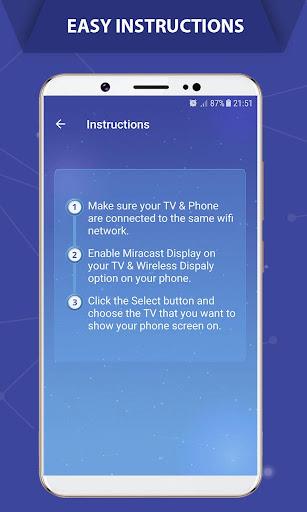



![NULL [Remastered]](https://imgs.39man.com/uploads/71/1719651062667fcaf6c483b.png)











