
Rysen Dawn is an exhilarating and visually stunning game that lets you dive into the world of parkour right on your device. In this game, you take on the role of RYSEN, a charismatic live streamer who showcases his parkour prowess to earn a living. Your journey in Rysen Dawn is all about becoming a renowned parkour master through your live streams, dazzling your in-game followers with your spectacular moves.
[ttpp]Download for Windows: https://www.rusergames.com/games/rysen-dawn/[yyxx]
Features & Highlights:
• Immerse yourself in next-generation mobile graphics that bring the vibrant world of Rysen Dawn to life. • Navigate the game effortlessly with comfortable on-screen controllers designed for an optimal gaming experience. • Engage with NPCs who react to your emotes, adding a layer of interactivity to your adventures. • Keep the energy high by listening to your favorite tunes through the in-game emote system. • Showcase your style with dance moves and simple parkour tricks, all accessible via the emote system. • Capture your most thrilling moments with the in-game Photo Mode. • Secure sponsorships for your live streams to boost your in-game earnings. • Enjoy smooth gameplay with the ability to run the game at 60FPS.
Photo Mode:
• Your screenshots will be saved in InternalStorage/R-USER Games/RysenDawn/Screenshots. For Android 10 & 11 users, they'll be found in InternalStorage/Android/data/com.rusergames.rysendawn/files. • The resolution at which you take your screenshots doesn't matter; the game automatically converts them to 100% resolution for the best quality.
Music:
• To enjoy your music, you must first unlock and equip headphones before you can load tracks. • Store your music files in InternalStorage/R-USER Games/RysenDawn/Musics. Android 10 & 11 users should use InternalStorage/Android/data/com.rusergames.rysendawn/files. • The game supports loading only *.mp3 files. • If you've enabled Auto Scan Music in the settings, you can skip the manual loading process. • After equipping headphones via the emote wheel, you'll find a button in the top right corner to load your music.
Important Notes:
• Ensure your device has at least 2GB of RAM for smooth gameplay. • If you encounter a black screen, make sure to grant all necessary permissions.
What's New in the Latest Version v1.41
Last updated on Oct 2, 2023
• Experience enhanced realism with new cloth physics that dynamically reveal the player's movements. • Say goodbye to the "Player Float in the Air" bug in the tutorial level, now fixed for a seamless experience. • Enjoy improved game performance and a smaller file size for quicker downloads and smoother play.



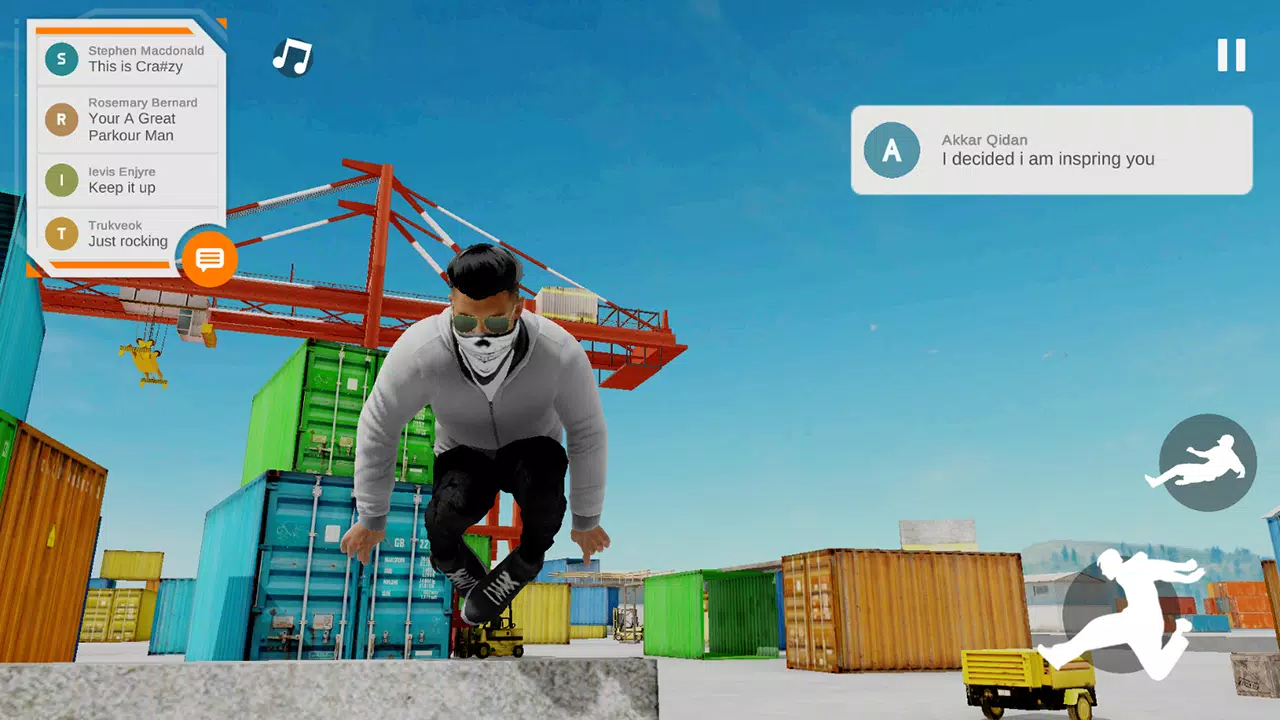

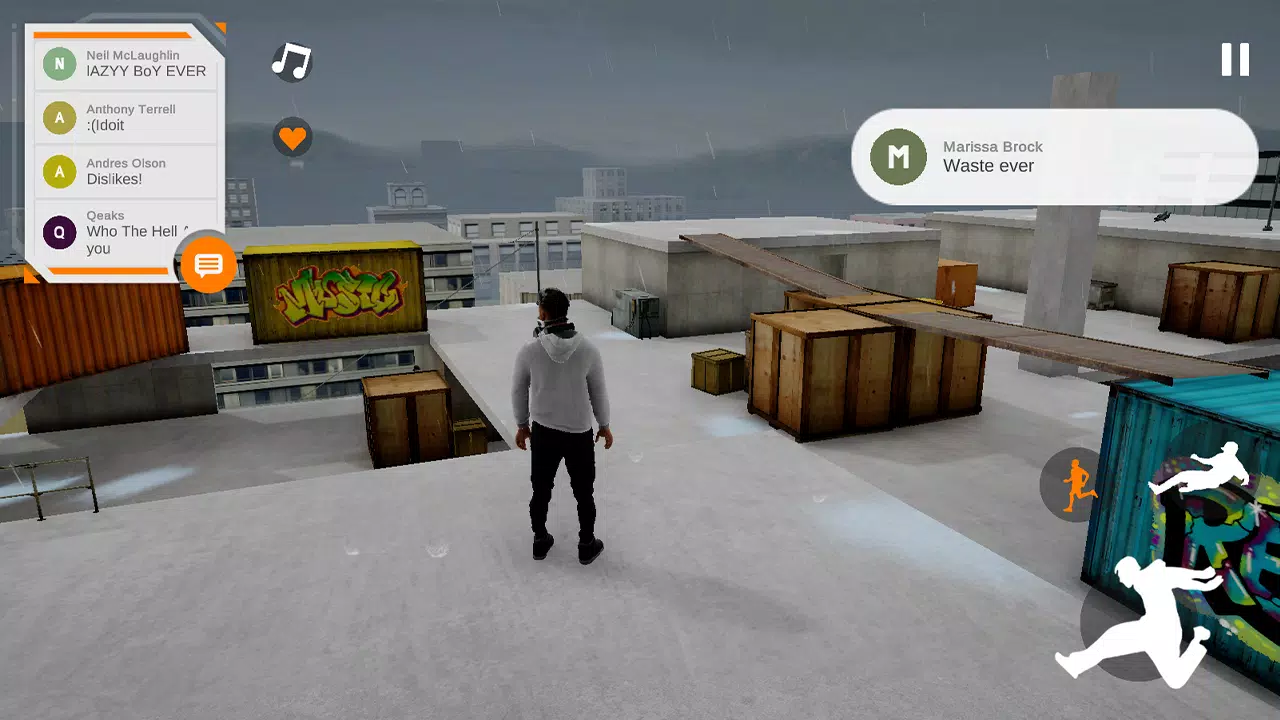



![NULL [Remastered]](https://imgs.39man.com/uploads/71/1719651062667fcaf6c483b.png)










