
Application Description
Experience effortless document editing with the AI-powered tools in the latest Android Office app. This comprehensive office suite handles DOC, DOCX, XLS, PPT, and PDF files, ensuring compatibility with MS Word, Excel, PowerPoint, and Adobe PDF. A Google Play "Editors' Choice" and "Top Developer" award winner, it boasts multilingual support and integrates seamlessly with cloud services like Google Drive and Dropbox. Collaborate with colleagues using in-app communication and enjoy cross-device document syncing. Unlock premium features and an ad-free experience by upgrading to a premium plan. Download now and unlock your creative potential! Visit Polarisoffice.com for support and further information.
Key App Features:
- Extensive File Format Support: Works with DOC, DOCX, XLS, XLSX, PPT, PPTX, PDF, and now CSV files.
- Global Reach: Supports 18 languages worldwide.
- Cloud Integration: Integrates with Polaris Drive, Google Drive, Dropbox, Box, and OneDrive.
- Microsoft Office Compatibility: Open, edit, and save files compatible with Word, Excel, and PowerPoint.
- Creative Handwriting Input: Draw and edit directly on the screen for a natural writing experience.
- Effortless Collaboration: Share documents via SMS, email, or social media, and communicate directly within the app.
Polaris Office is a powerful and efficient document editor, praised as a Google Play "Editor's Choice" and "2015 Best App," and recognized as a "Top Developer." Its robust features, including broad file format support, multilingual capabilities, cloud integration, Microsoft Office compatibility, creative tools, and seamless collaboration, make it a complete and user-friendly office solution. At just 60MB, it's a lightweight yet powerful tool for all your document needs. Download Polaris Office today!
Polaris Office: Edit&View, PDF Screenshots
Reviews
Post Comments



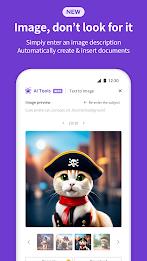





![NULL [Remastered]](https://imgs.39man.com/uploads/71/1719651062667fcaf6c483b.png)










