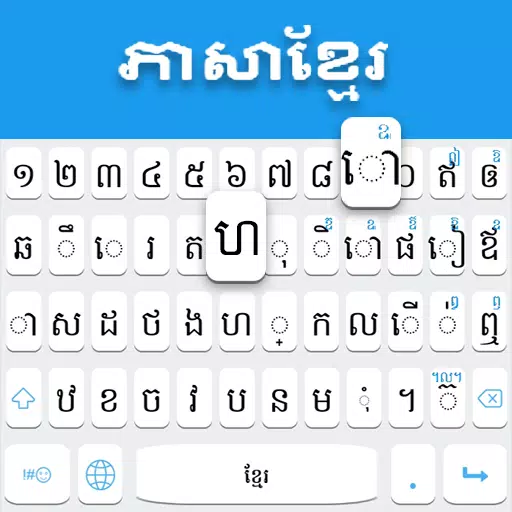
Khmer Keyboard: Your Stylish Khmer Typing Companion with Emoji & Themes
This Khmer Keyboard app offers a seamless typing experience for Khmer speakers worldwide. It combines stylish themes, a vast collection of emojis, and convenient features to make writing and communicating in Khmer effortless. The app is designed for ease of use, allowing for quick switching between Khmer and English. See below for installation instructions.
Key Features:
- Intuitive Typing: Enjoy easy and fast Khmer typing.
- Offline Functionality: Works without an internet connection.
- Comprehensive Dictionary & Autocorrection: Minimize typos and enhance accuracy.
- Extensive Emoji Library: Express yourself with over 1000+ emojis, stickers, and emoticons.
- Smart Word Suggestions: Save time and improve typing speed with predictive text.
- Seamless Language Switching: Effortlessly switch between Khmer and English.
- Customizable Themes: Personalize your keyboard with 15+ colorful themes.
- Sound & Vibration Options: Add auditory or haptic feedback to your typing.
Privacy Assured:
Your privacy is our priority. This keyboard does not collect any personal data, including photos, videos, contacts, microphone or camera data. We do not store any keystrokes.
Khmer Keyboard Usage:
Khmer Keyboard is perfect for composing emails, social media posts, and messages in Khmer. You can easily copy and paste Khmer text. This app is ideal for anyone needing to type in Khmer quickly and accurately.
Installation Guide:
- Download and install the Khmer Keyboard app.
- Open the app and enable the Khmer Keyboard.
- Select the Khmer Keyboard as your preferred input method.
- Choose your favorite theme from the available options.
What's New in Version 3.2 (Sep 5, 2024):
Minor bug fixes implemented. Future updates will include a dictionary and improved word suggestions.
Share your feedback and help us improve the Khmer Keyboard!




![NULL [Remastered]](https://imgs.39man.com/uploads/71/1719651062667fcaf6c483b.png)











