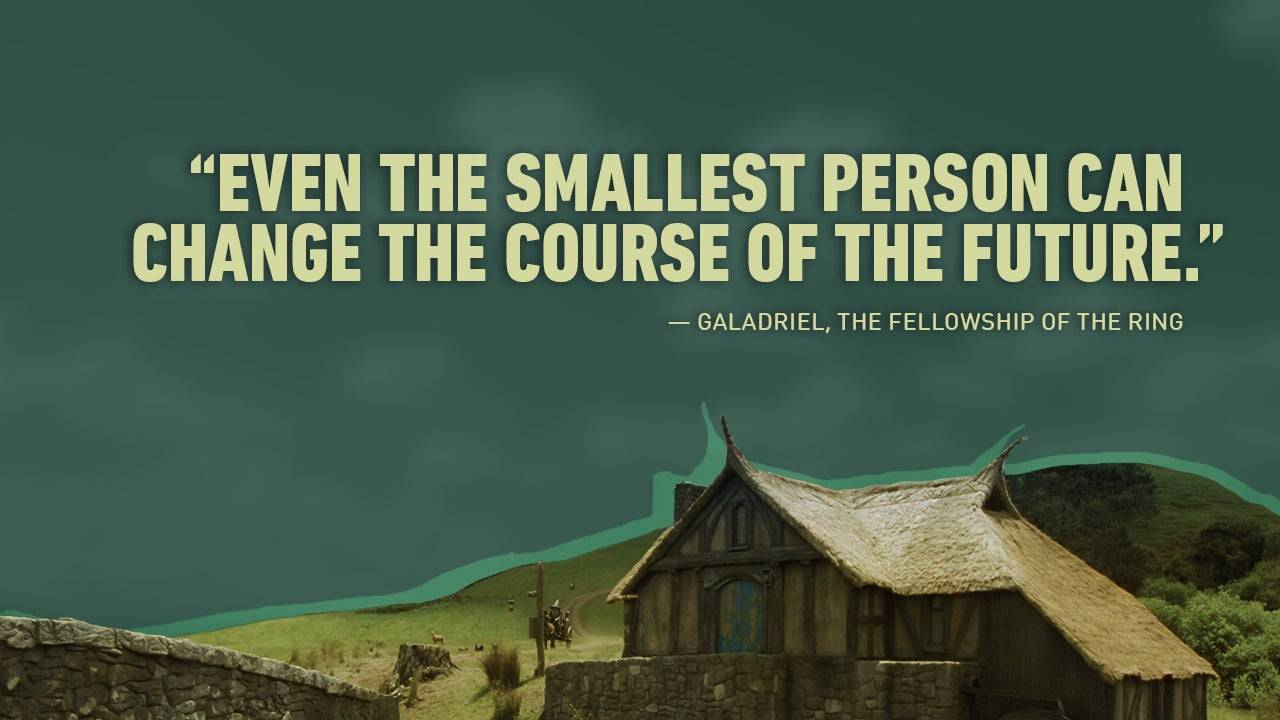Application Description
Jota+ - The Ultimate Text Editor for Android
Jota+ is a powerful and user-friendly text editor for Android devices, designed to provide an exceptional text editing experience for both documentation and programming. With its extensive features and seamless performance, Jota+ is the perfect choice for anyone who needs a reliable and versatile text editor.
Key Features:
- Multi-File Support: Work on multiple files simultaneously, making it ideal for managing large projects and complex documents.
- High Character Limit: Edit documents with up to 1 million characters, providing ample space for extensive content.
- Versatile Character Codes: Support for various character codes and an Auto-Detect feature ensure compatibility with different text formats and languages.
- Powerful Search and Replace Functionality: Easily find and replace words or phrases, including support for regular expressions for advanced searching.
- Highlighting of Search Results: Searched words are highlighted in the text, making it easy to locate them.
- Customizable Features: Customize the font style, toolbar, and syntax highlighting for different programming languages to suit your preferences.
- Built-in File Browser with Bookmark Management: Easily navigate your files with the built-in file browser and bookmark management for quick access.
- Cloud Storage Integration: Seamlessly integrate with popular cloud storage services like Dropbox and OneDrive for easy file syncing and backup.
- Safe and Secure: Jota+ does not require any suspicious permissions, ensuring your data is secure.
Conclusion:
Experience the convenience and power of Jota+ text editor. Download the free version or unlock extra features with the PRO-KEY app from Google Play.
Jota+ (Text Editor) Screenshots
Reviews
Post Comments


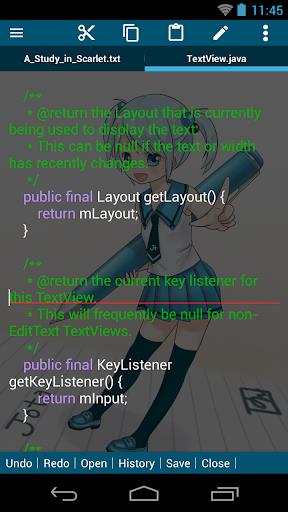
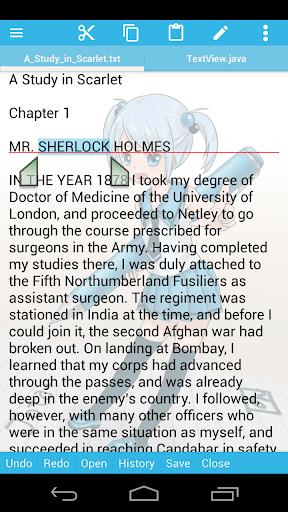
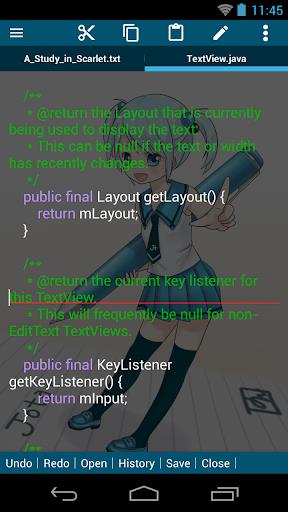
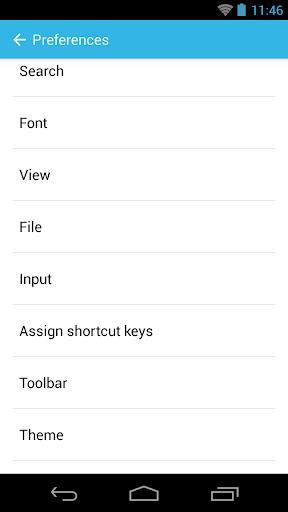



![NULL [Remastered]](https://imgs.39man.com/uploads/71/1719651062667fcaf6c483b.png)