In *The Presentation Experience* on Roblox, players step into a unique school environment where the usual rules don't apply. Unlike a typical school, here you have the freedom to do as you please without fear of repercussions. Want to shout out your favorite meme phrases? Go right ahead—just remember, it'll cost you some Points. Thankfully, earning these Points is easy with the codes we've gathered for you.
Updated on January 5, 2025, by Artur Novichenko: We're always on the lookout for new codes to enhance your gaming experience. Keep an eye on this page for the latest updates!
All The Presentation Experience Codes
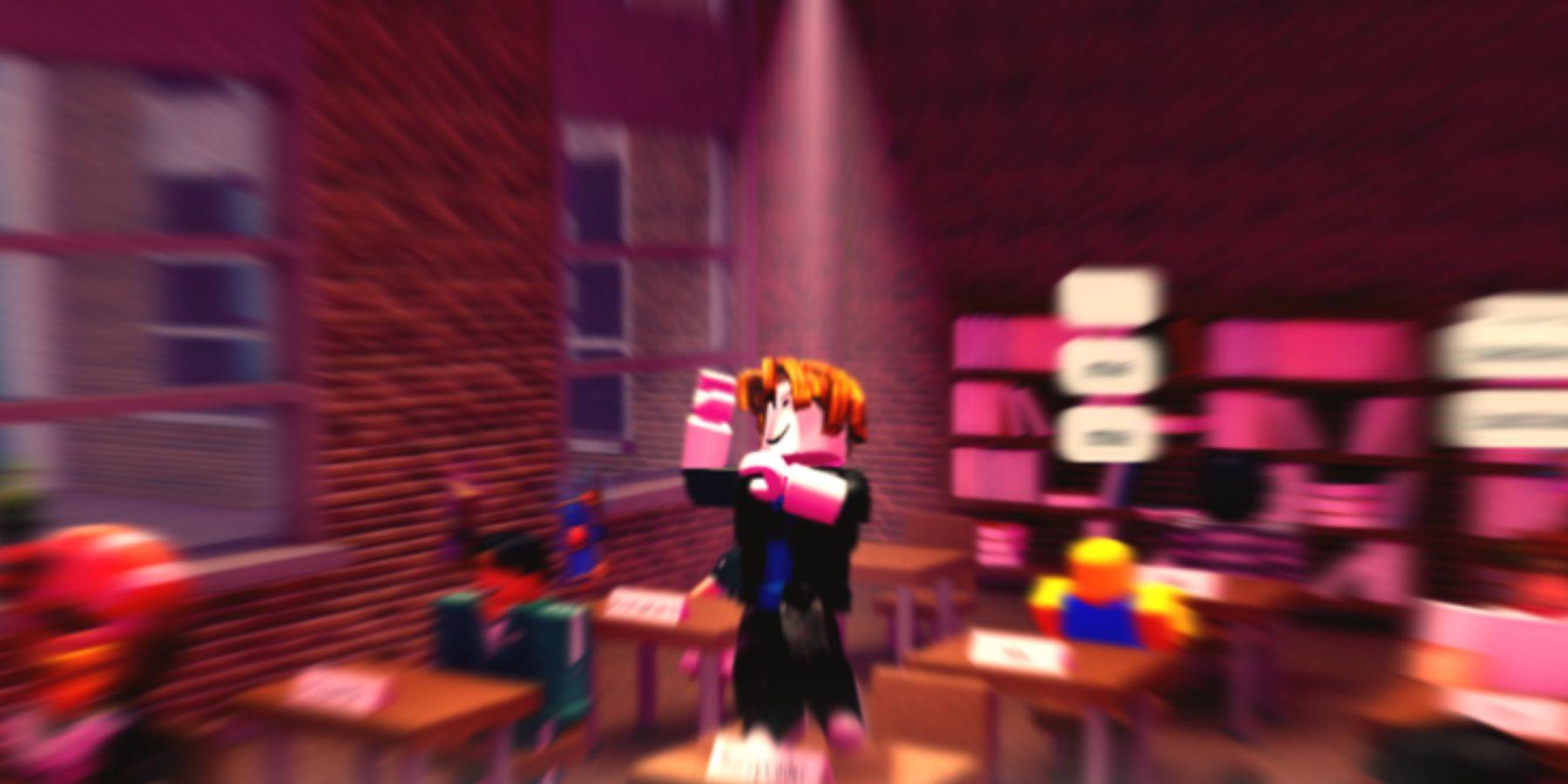
Working The Presentation Experience Codes
- coolcodethatmaxwellfound - Redeem for 100 Points and 6 Gems.
- newmanfacepooper - Redeem for 50 Points and 4 Gems.
- Hugo - Redeem for Points.
- COFFEE - Redeem for 60 Points.
- MAXWELLGOOD - Redeem for 20 Gems.
- HALLWAY - Redeem for 10 Gems.
- UWU - Redeem for 20 Gems.
- THEREARENOOTHERTEACHERSINTHESCHOOLBECAUSENOBODYWANTSTOSEETHEBADTEACHER - Redeem for 10 Gems.
- MINIMALGAMESPRO - Redeem for 25 Points.
- HELICOPTER - Redeem for 50 Points.
- MEGABOOST - Redeem for a 5x Points Boost for 1 minute.
- 5GEMS - Redeem for 5 Gems.
- CODE- - Redeem for 15 Points.
- RAT - Redeem for 25 Points.
- BOOKWORM - Redeem for 80 Points.
- 10POINTS - Redeem for 10 Points.
- TEACHERMADCUZBAD - Redeem for 150 Points.
- AZUREOPTIX - Redeem for 25 Points.
- TOILET - Redeem for 50 Points.
- POOP - Redeem for 100 Points.
- EMOTIONALDAMAGE - Redeem for 80 Points.
All Expired The Presentation Experience Codes
- MANFACEPOOPER
- FARTYREWARD
- FUNNYBACKROOMS
- dodgingcode
- 400KLIKES
- scaryhalloween2023
- spookpoints
- OMG350KLIKES
- UGC
- ITSABOUTDRIVEITSABOUTPOWER
- nootnoot
- 200MVISITS!
- summerboost
- beatbox
- bababooeypoints
- unexpected
- CHRISTMASGIFT
- sus
- MILLIONMEMBERS!
- 100MVISITS
- 175klikes
- 700kmembers
- 150KLIKES
- pencil
- 600kmembers
- 180klikes
- Easter
How to Redeem Codes in The Presentation Experience
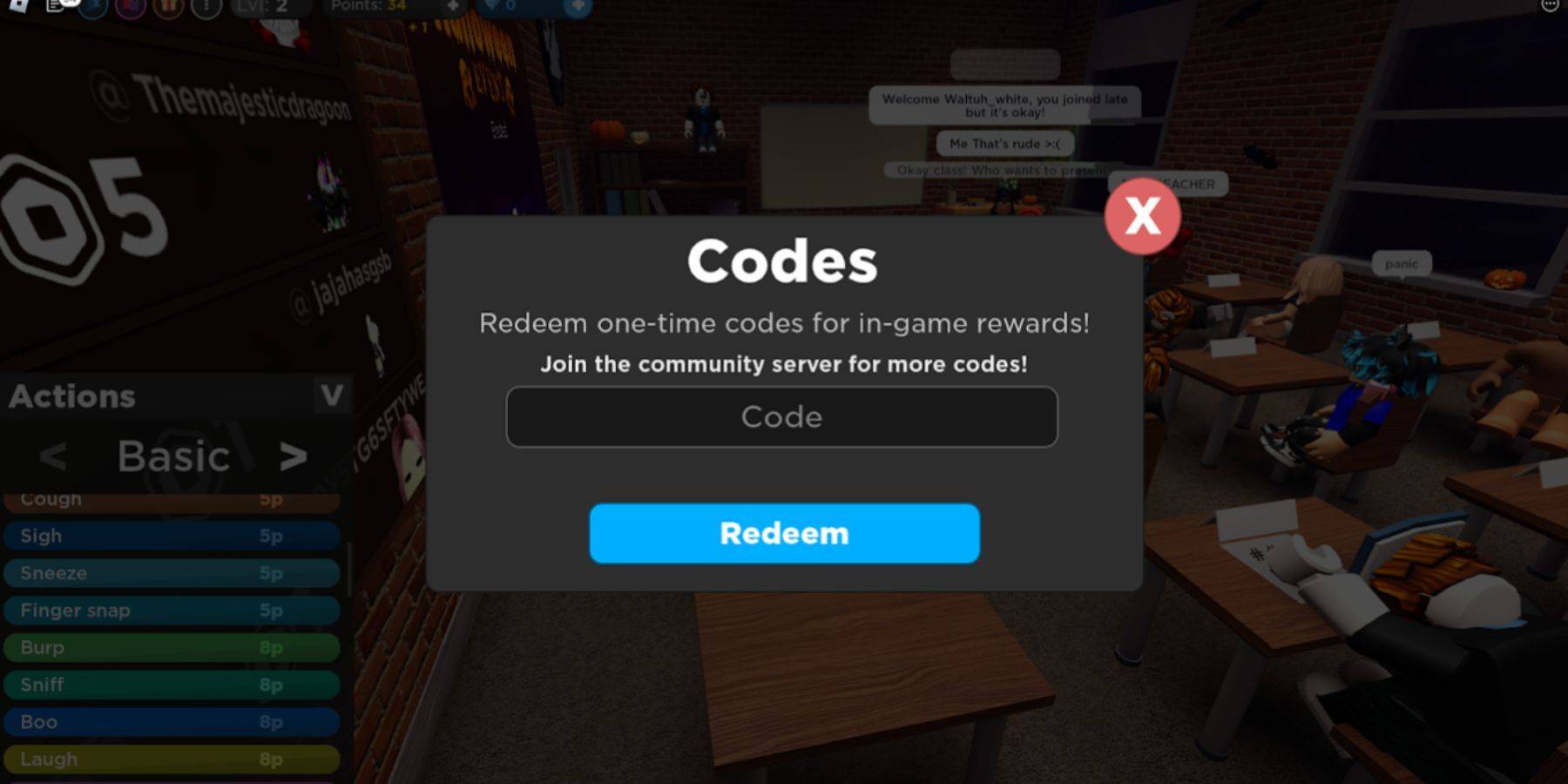
Navigating the small buttons in *The Presentation Experience* can be a bit tricky, especially when you're eager to redeem your codes. Follow these steps to make sure you don't miss out on any rewards:
- Launch The Presentation Experience on Roblox.
- Look to the upper-left corner where you'll find several small round buttons. Click on the button with three dots, located to the left of your level indicator.
- Once clicked, a menu will appear. Find and press the blue Codes button, which features a Twitter bird icon.
- In the Code field, type or paste your code and hit the Redeem button to claim your rewards.






![NULL [Remastered]](https://imgs.39man.com/uploads/71/1719651062667fcaf6c483b.png)








