
With the Seymo App for Android, you can take full control of up to four groups of 12 Volt batteries using Bluetooth technology. This innovative app offers unparalleled convenience and control, allowing you to monitor and manage your batteries directly from your smartphone or tablet.
Battery Check, integrated within the Seymo App, provides real-time voltage information for each group of batteries, ensuring you stay informed about their status at all times. This feature is essential for maintaining optimal battery health and performance.
One of the key benefits of using the Seymo App is the low battery alarm, which alerts you before your batteries reach a deep and potentially irrecoverable discharge level. This helps prevent damage and prolongs the lifespan of your batteries.
The app also offers a discharge percentage based on battery voltage, giving you a clear understanding of your batteries' capacity. For example:
- 12.50V indicates 75% charge
- 12.20V indicates 50% charge
- 12.00V indicates 25% charge
To enhance accuracy, the Seymo App includes voltage compensation for cable voltage drop, ensuring you get precise readings regardless of your setup's complexity.
Customization is made easy with the ability to rename each group of batteries. Whether you label them as "engine battery," "stern batteries," or any other identifier, you can quickly recognize and manage each group.
Setting up the system is straightforward. You'll need a negative wire and a positive cable for each group of batteries you wish to control, up to a maximum of four groups. This setup ensures you can monitor and manage your batteries efficiently and effectively.
With the Seymo App, you're not just monitoring your batteries; you're optimizing their performance and extending their life, all from the convenience of your Android device.



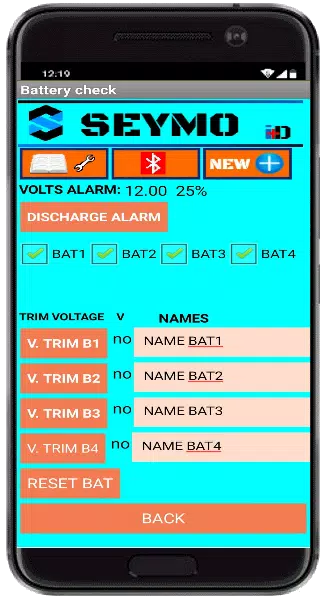



![NULL [Remastered]](https://imgs.39man.com/uploads/71/1719651062667fcaf6c483b.png)











