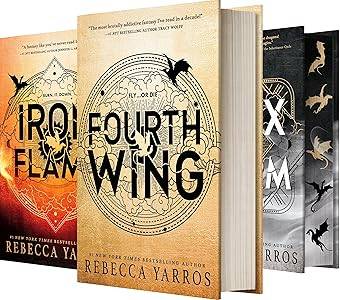Enhance your photos with professional watermarks using the convenient Auto Logo Watermark on Photo app. This app simplifies the process of adding logo watermarks to protect your work, promote your brand, deter theft, or simply provide proper attribution.
Easily add both logo and text watermarks, customizing transparency, font size, color, and style for a unique and polished look. The intuitive interface, dual text alignment, and automatic processing features make watermarking quick and efficient.
Key Features of Auto Logo Watermark on Photo:
- Dual Watermarking: Add both logo and text watermarks to your images.
- Customizable Text: Control font, color, style, and position of your text watermark.
- Preview Function: See your watermark before applying it to the image.
- User-Friendly Design: Enjoy a simple and elegant interface.
User Tips for Optimal Results:
- Transparency Control: Adjust transparency for a subtle or prominent watermark.
- Logo Sizing: Choose from a range of sizes to suit your photo style.
- Text Alignment: Utilize dual text alignment for balanced aesthetics.
- Auto Processing: Employ the auto-processing feature for fast and easy watermarking.
Summary:
Auto Logo Watermark on Photo provides a streamlined solution for adding professional and personalized watermarks to your photos. Whether you need copyright protection, branding enhancement, or theft prevention, this app offers a simple, yet powerful, approach. Download now for effortless watermarking!


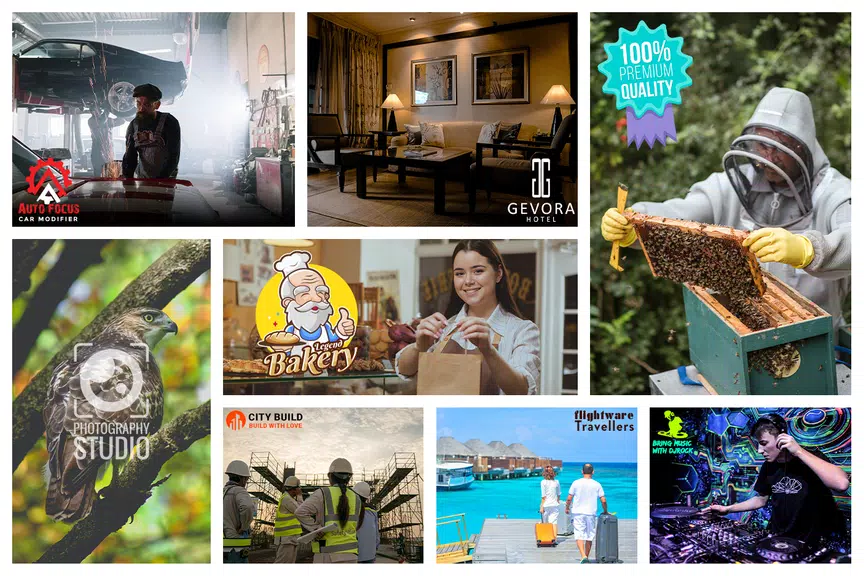

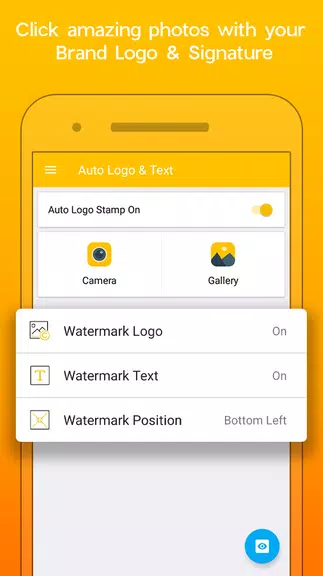




![NULL [Remastered]](https://imgs.39man.com/uploads/71/1719651062667fcaf6c483b.png)