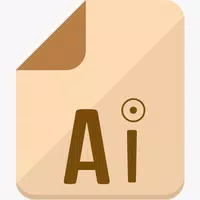
Features of Ai viewer:
Preview All Pages of .ai Files: The Ai viewer app enables you to preview every page of your .ai files created with Adobe Illustrator directly on your Android device. This feature ensures you can view the full scope of your projects anytime, anywhere.
Adobe Illustrator Shortcuts: Enhance your productivity with a comprehensive list of Adobe Illustrator shortcuts for both Windows and Mac. This feature is designed to streamline your workflow and boost efficiency when working with the software.
Save Files as .pdf or .png: Convert your .ai files into .pdf or .png formats directly on your mobile device. This functionality makes sharing and distributing your work in various formats a breeze.
List All .ai Files on Mobile Device: The app compiles a list of all Adobe Illustrator (.ai) files stored on your device, making it simple to access and open your files within the app.
Tips for Users:
Pinch to Zoom for Large Preview: Use the pinch-to-zoom feature to get a closer look at your .ai files. This allows for a detailed examination of your designs and illustrations, ensuring no detail is missed.
Use Deep-Link Support: Leverage the deep-link support to open .ai files directly from email attachments, Google Drive, or other storage locations on your device. This feature simplifies accessing and viewing your files from various sources.
Utilize In-App Purchases: Consider making in-app purchases to eliminate full-page advertisements permanently. This upgrade ensures a smoother, uninterrupted experience while using the app.
Conclusion:
The Ai viewer app is a versatile and user-friendly solution for managing Adobe Illustrator files on your Android device. With capabilities like multi-page previews, platform-specific shortcuts, and flexible file saving options, it's an essential tool for designers, illustrators, and graphic artists. By implementing the provided tips and making the most of the app's features, you can significantly enhance your workflow and productivity when working with .ai files on your mobile device.


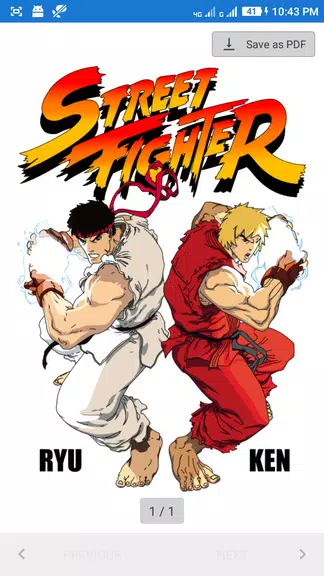
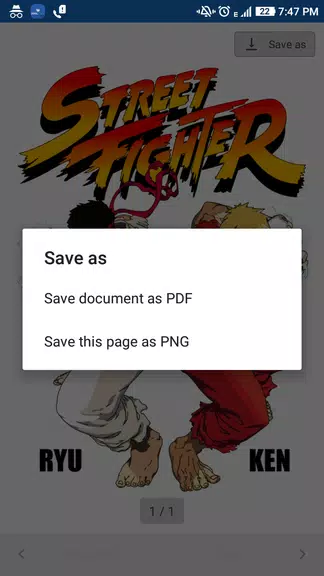
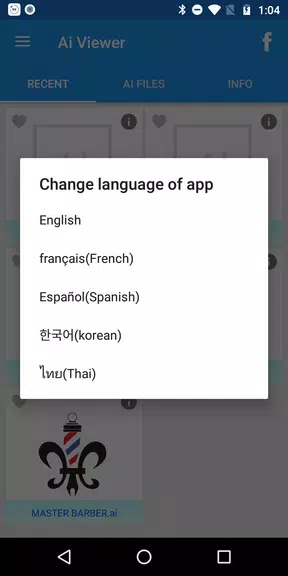
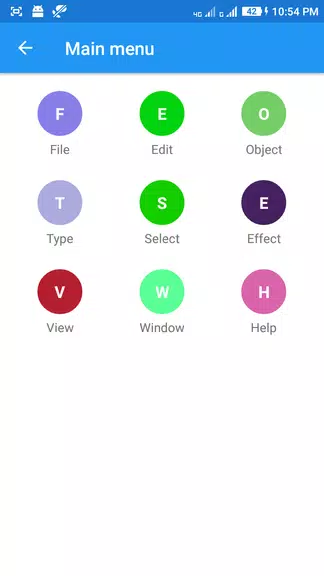



![NULL [Remastered]](https://imgs.39man.com/uploads/71/1719651062667fcaf6c483b.png)









