
Transform the way you interact with your television using the #1 Universal TV Remote Control App, now serving users in over 100 countries. This app empowers you to control both Smart and IR TVs effortlessly from your smartphone, making it a must-have for every household.
**Effortless Control for Smart TVs:** Simply connect your phone and your Smart TV to the same Wi-Fi network, and you're ready to take command. Navigate channels, adjust volume, and power your TV on or off with just a few taps.
**IR TVs Made Simple:** For those with traditional IR TVs, ensure your phone is equipped with a built-in Infrared (IR) feature. This allows your phone to send signals to your TV, just like a traditional remote control.
**Key Features to Enhance Your Viewing Experience:**
- **Power on/off:** Easily turn your TV on or off with your phone.
- **Volume control:** Adjust your TV's volume directly from your smartphone.
- **Channel control:** Switch channels effortlessly with your phone.
- **Search:** Quickly find your favorite shows and movies.
- **Casting:** Share videos, photos, and music from your phone to your TV screen.
- **Keyboard:** Use your phone as a keyboard for entering text on your TV.
- **Mouse:** Navigate your TV’s interface with your phone as a mouse.
**Wide Range of Supported Devices:**
- Samsung
- LG
- Sony
- Philips
- TCL
- Hisense
- Sharp
- Vizio
- And many more!
Download the #1 Universal TV Remote Control App today and experience the convenience of casting media files directly from your mobile device to your Smart TV.
**Enhanced Smart TV Functionalities:**
- Voice Search
- Power Control
- Mute / Volume Control
- Smart Sharing / Casting: Enjoy your pictures, videos, and music on your TV
- Mouse Navigation and Easy Keyboard
- Input, Home, and Apps installed on your TV
- Channel lists / Up / Down
- Play / Stop / Reverse / Fast Forward
- Up / Down / Left / Right Navigation
With over **100 million users** worldwide, this top-rated universal TV remote control app is celebrated for its user-friendly interface and extensive functionality. Say goodbye to the frustrations of misplaced remotes, dead batteries, or broken devices. Whether you're gearing up for a favorite show, a crucial sports game, or just need to catch the latest news, this app ensures you're always in control.
No complex setup is needed. Simply select your TV brand and start using the app immediately.
**Why It's Useful:**
Having a single universal remote control on your always-carried smartphone simplifies your life. Control all your electronic devices with ease and convenience.
**Easy Contact and Support:**
CodeMatics' dedicated Customer Support team is here to help. We're constantly updating the app to include more TV brands and functionalities. If your brand isn't listed or if the app isn't working with your TV, please email us your TV brand and remote model. We're committed to making the app compatible with as many devices as possible.
**Important Notes:**
- A phone or tablet with a **built-in IR blaster** is required for traditional IR TV devices.
- For **Smart TVs**, both your TV and your mobile device must be connected to the same network.
- This app is compatible with the TV brands/models currently listed in the app. It is an unofficial remote control application for these television brands.
- Email us the model of your TV, and we'll strive to include it in future updates. Your patience and positive feedback are greatly appreciated.
**ENJOY! Your feedback is very important to us.**
What's New in the Latest Version 2.8.6
Last updated on Oct 25, 2024
Minor bug fixes and improvements. Install or update to the newest version to check it out!




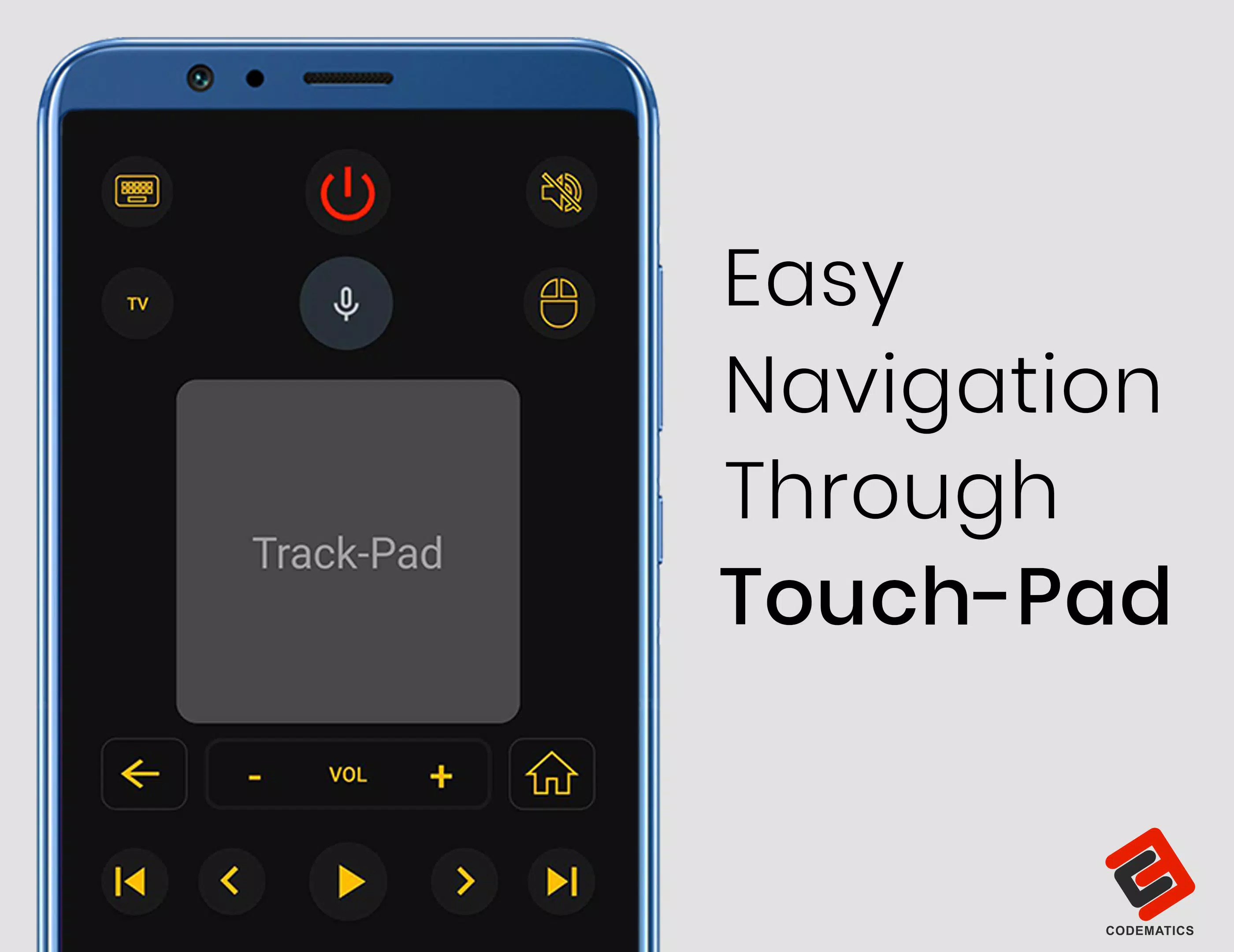



![NULL [Remastered]](https://imgs.39man.com/uploads/71/1719651062667fcaf6c483b.png)











