
Snap Assist is your ultimate companion for enhancing your skills in the most popular multiplayer crossword games! Elevate your gameplay by mastering strategic moves with our advanced board solver, which helps you discover how to create multiple crosswords in a single turn. Enhance your vocabulary with our integrated dictionary and leave your opponents in awe. Snap Assist packs all the essential features into an intuitive and user-friendly app!
TOP FEATURES:
- Lightning Fast! Snap Assist processes your moves quickly, keeping you ahead in the game.
- Screenshot Importing: Import your game board directly into the app with a simple screenshot! Use this feature to effortlessly review missed opportunities and optimize your plays.
- Local Word List: No internet? No problem! Access Snap Assist's comprehensive word list offline.
- American and British Word Lists: Cater to different dialects and expand your word knowledge.
For the latest news, tips, and strategies on Words With Friends, visit our website at Words With Friends Cheat .IO.
★ Having trouble with Screenshot Importing?
- Ensure you completely zoom out before capturing your screenshot. This allows Snap Assist to scan the entire board accurately.
- Place all your playable tiles on the tile rack, not on the game board, to ensure the results you receive are valid.
- Keep the game board clear of any obstructions like Facebook Chat Heads, app trays, or notification pop-ups, as these can interfere with the app's functionality.
Privacy Notice: Snap Assist collects your device's IP address, advertising ID, and other partner-specific identifiers to enable personalized ads and analytics, which help us improve the app. You can opt-out or learn more by visiting our Privacy Center, accessible from the app's settings.
What's New in the Latest Version 4.7.6
Last updated on Sep 23, 2024
We've enhanced the Super Score screenshot reading feature for even better performance and accuracy.


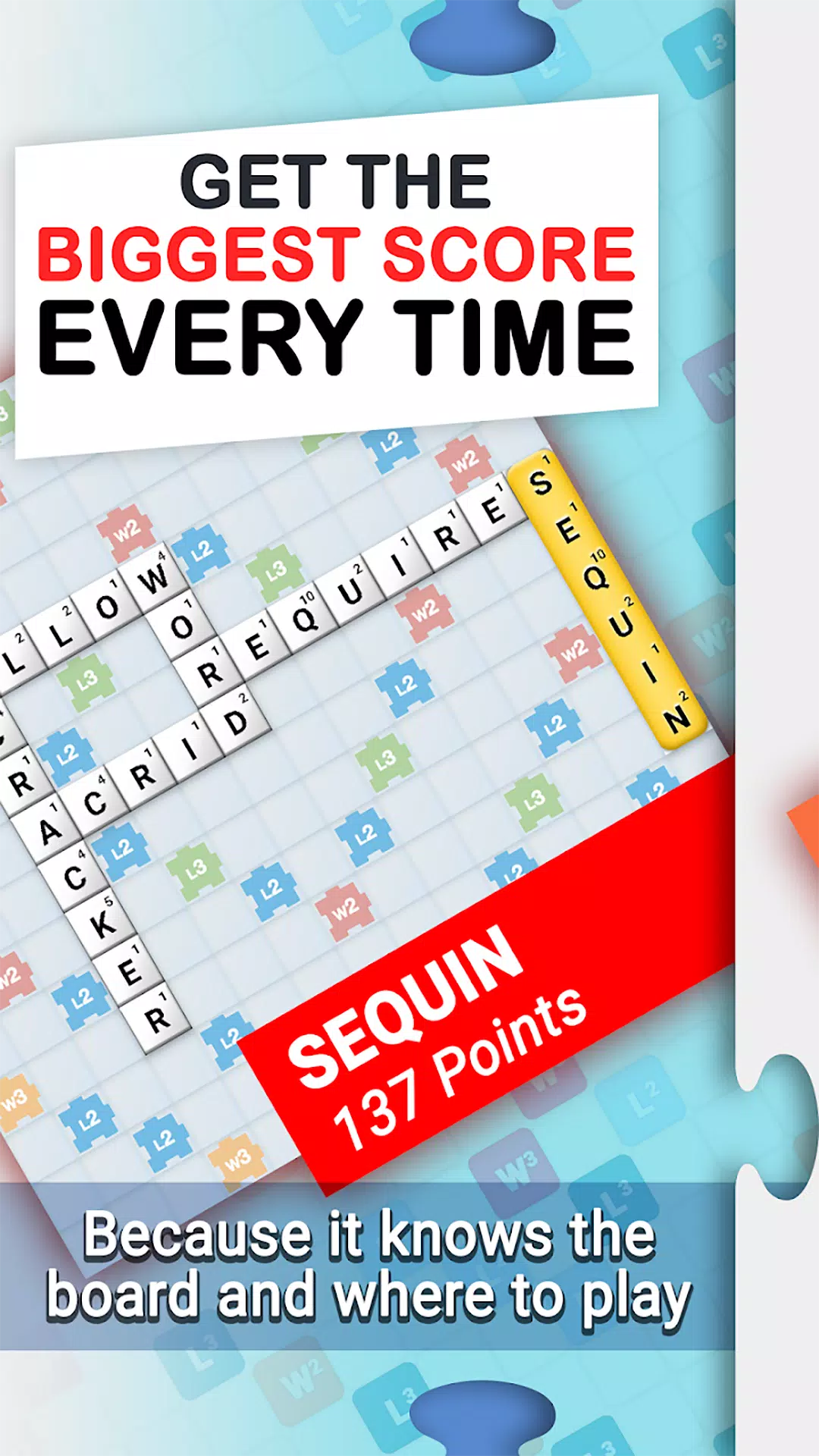
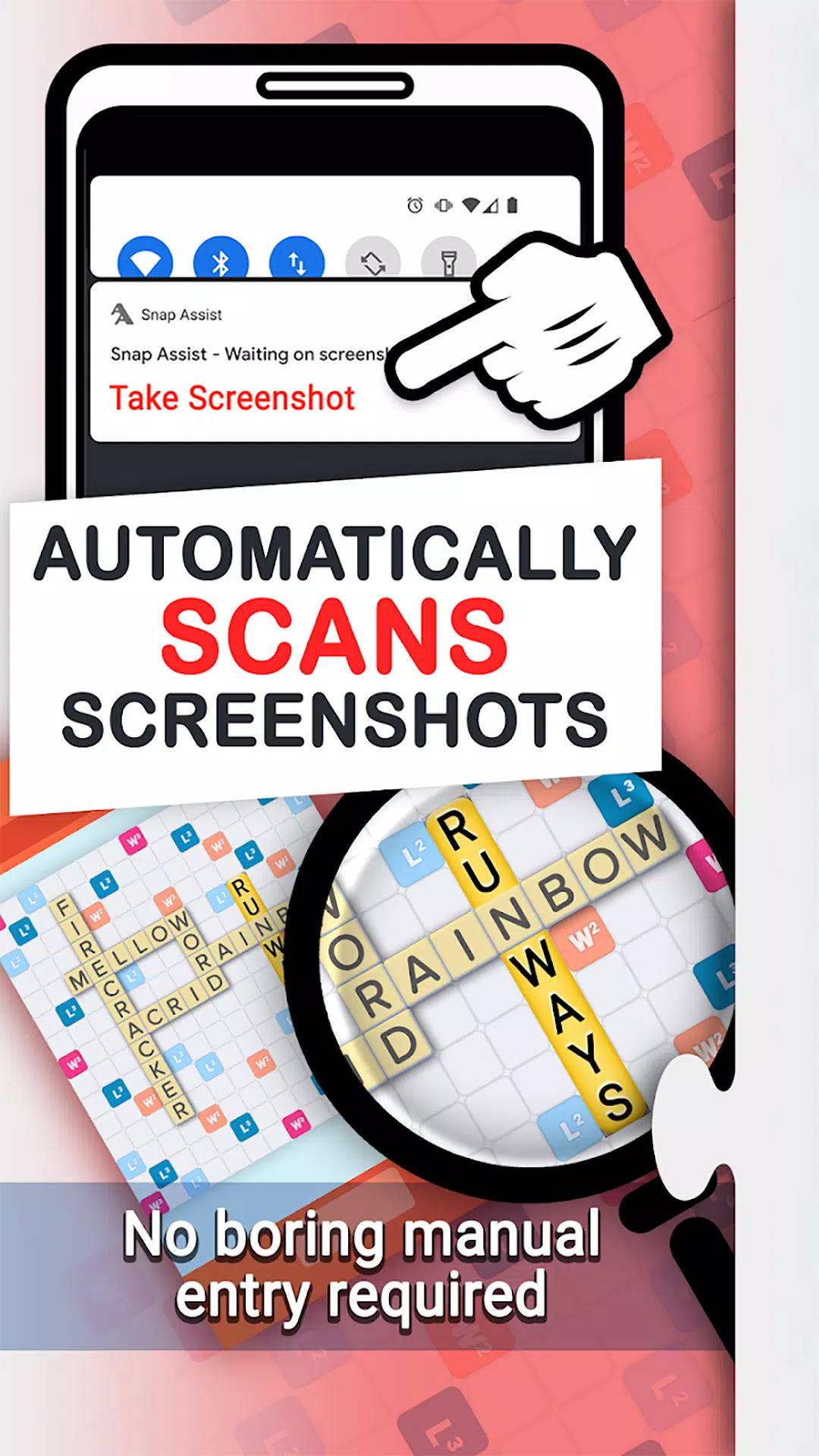
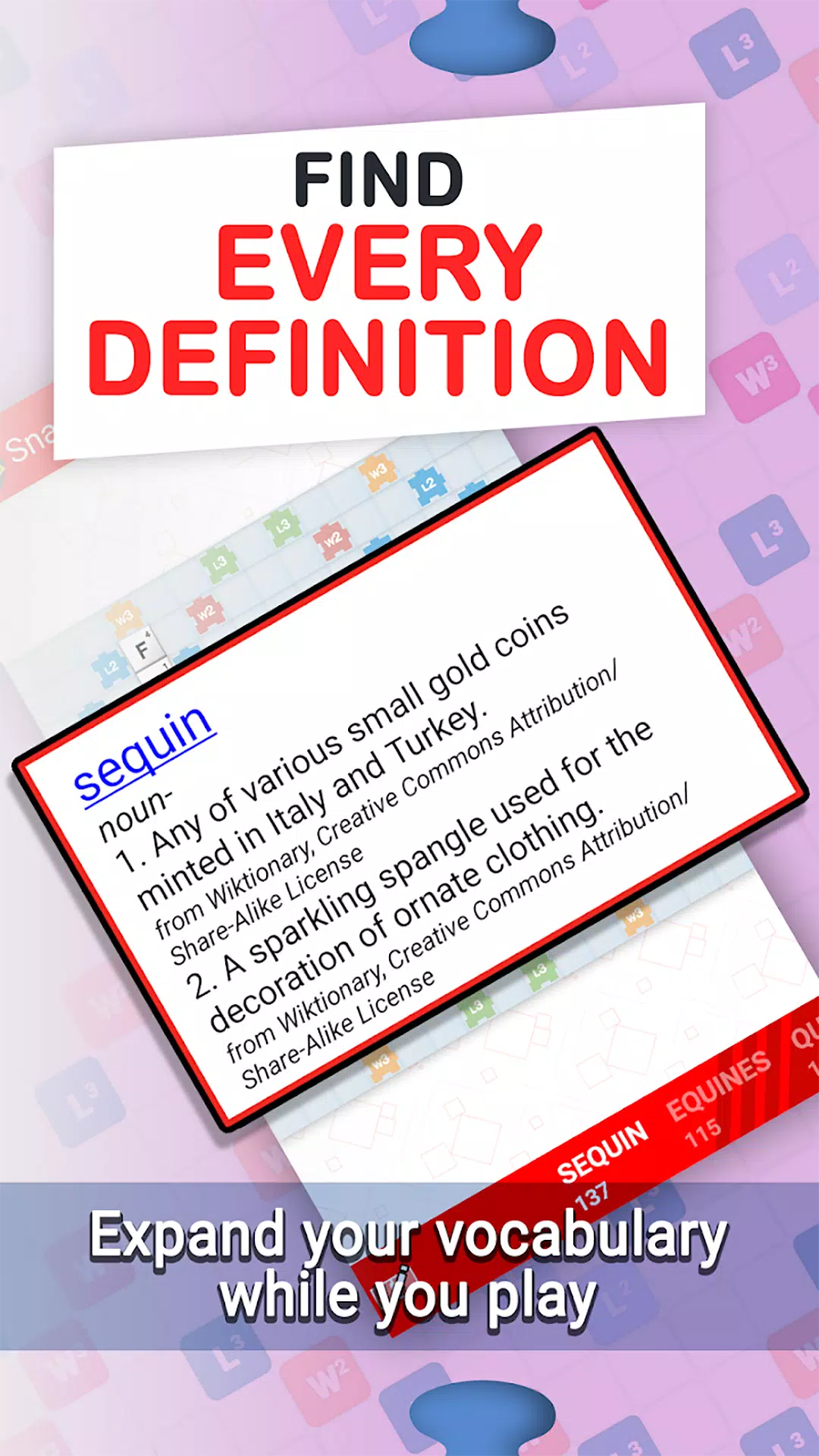
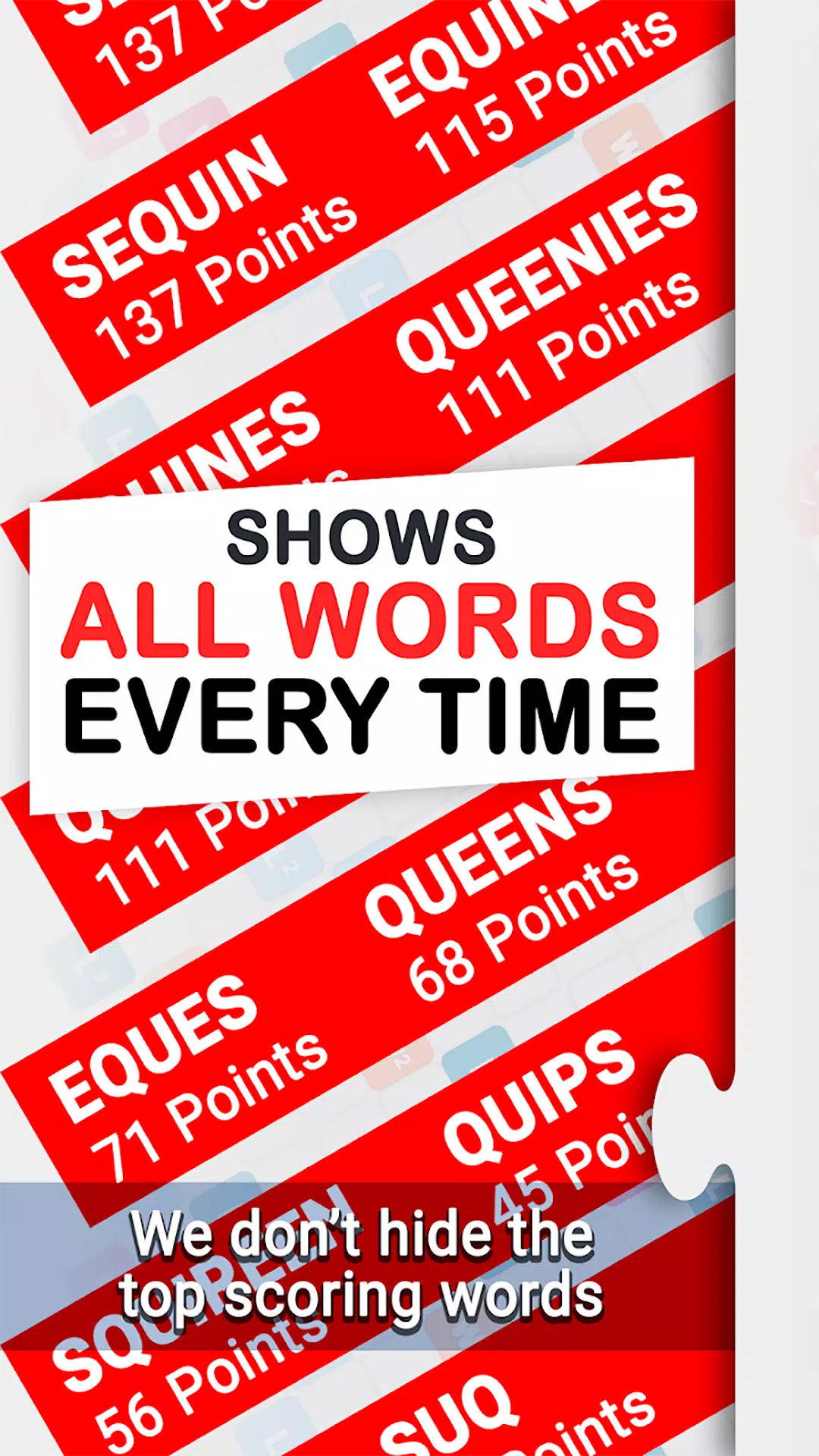



![NULL [Remastered]](https://imgs.39man.com/uploads/71/1719651062667fcaf6c483b.png)










