
Samsung Notes: Your All-in-One Note-Taking Solution
Samsung Notes is a powerful application for creating, editing, and collaborating on documents across mobile, tablet, and PC. It seamlessly blends text, images, handwriting, and audio recordings into a single, easily shareable note.
Key Features:
- Cross-Platform Compatibility: Create and edit notes on your phone, tablet, or computer.
- Collaboration: Share and work on notes with others.
- Rich Media Support: Incorporate images, voice recordings, and even handwritten annotations using the S Pen.
- Extensive File Compatibility: Connect with various apps, including PDF, Microsoft Word, and PowerPoint.
Getting Started:
Begin by creating a new note. Simply tap the "+" icon in the bottom right corner of the main screen. New notes are saved with an ".sdocx" extension.
Protecting Your Notes:
Keep your private information secure with Samsung Notes' built-in locking feature.
- Navigate to Settings (More Options > Settings > Lock Note).
- Choose a locking method and set a password.
- Individually lock notes by selecting "Lock Note" from the More Options menu within a specific note.
Enhanced Note-Taking:
- Handwriting: Unleash your creativity with the Handwriting icon, allowing for direct ink input.
- Photo Integration: Easily add photos, edit them, and add tags directly within your notes.
- Voice Recording: Capture audio notes using the Voice Recording icon.
- Versatile Writing Tools: Choose from a range of pens, pencils, highlighters, and customize colors and thickness.
- Easy Erasing: Use the Eraser tool to quickly remove unwanted content.
Import and Sync:
Import notes and memos from other Samsung devices using Smart Switch, or sync your notes across devices using your Samsung account.
App Permissions:
Samsung Notes requires certain permissions to function optimally. While optional permissions enhance functionality (adding photos, videos, audio, etc.), basic note-taking remains available without granting them.
- Required: Storage (for saving and loading files).
- Optional: Photos & videos, Notifications, Music & audio, Phone, Microphone, Camera.
Version 4.9.06.8 (Aug 29, 2024):
This latest update includes minor bug fixes and improvements. Update your app to enjoy the latest enhancements!
Samsung Notes Screenshots
Una aplicación de notas excelente. Me encanta la función de escritura a mano y la integración con otros dispositivos Samsung.
This is my go-to note-taking app! It's incredibly versatile and integrates seamlessly with other Samsung devices. Highly recommend it!
三星笔记是我用过最好的笔记应用!功能强大,使用方便,强烈推荐!
L'application de prise de notes la plus complète que j'ai jamais utilisée. Fonctionne parfaitement sur tous mes appareils Samsung.
Eine super Notiz-App! Sehr vielseitig und gut integriert in das Samsung-Ökosystem.


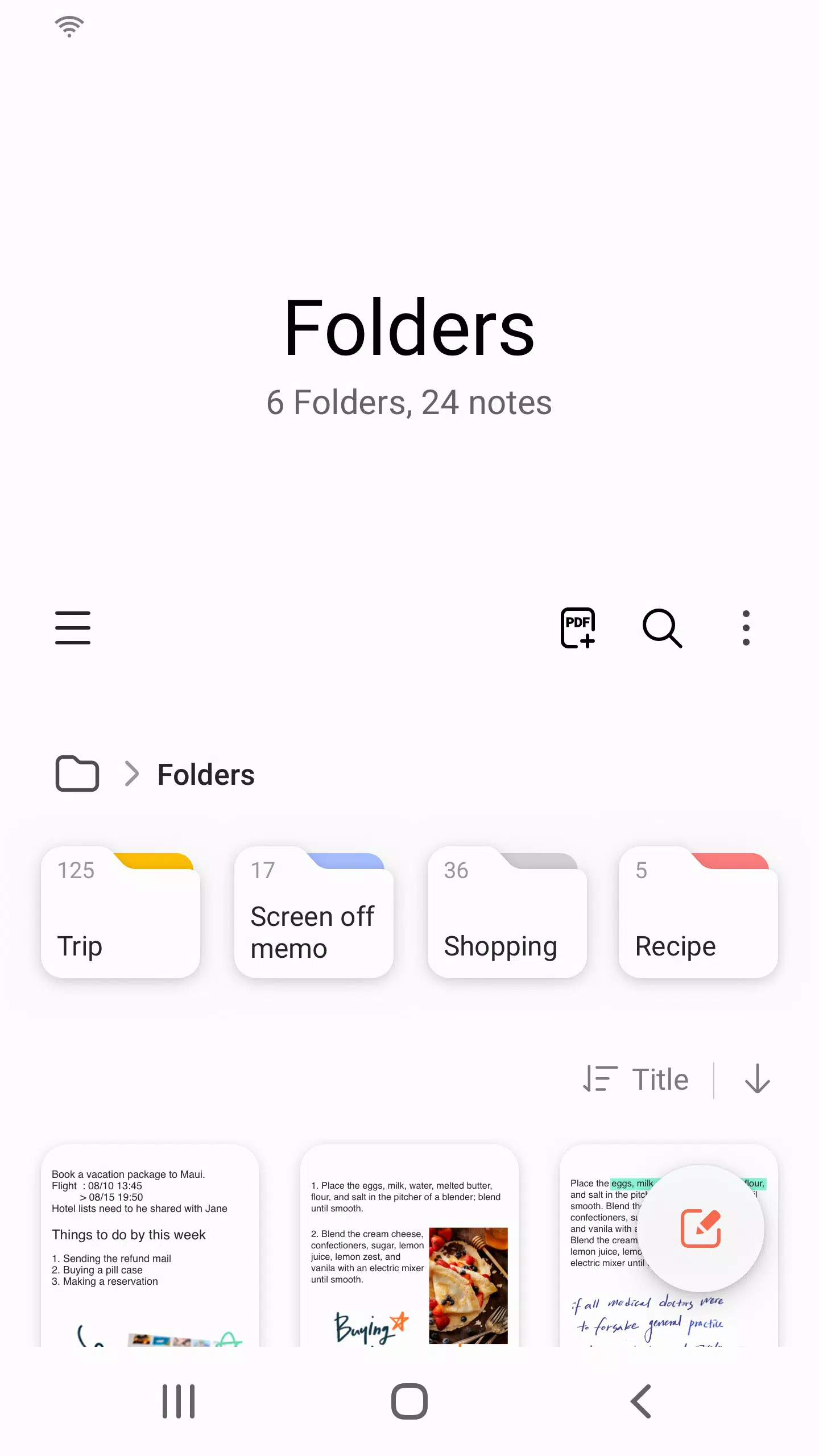
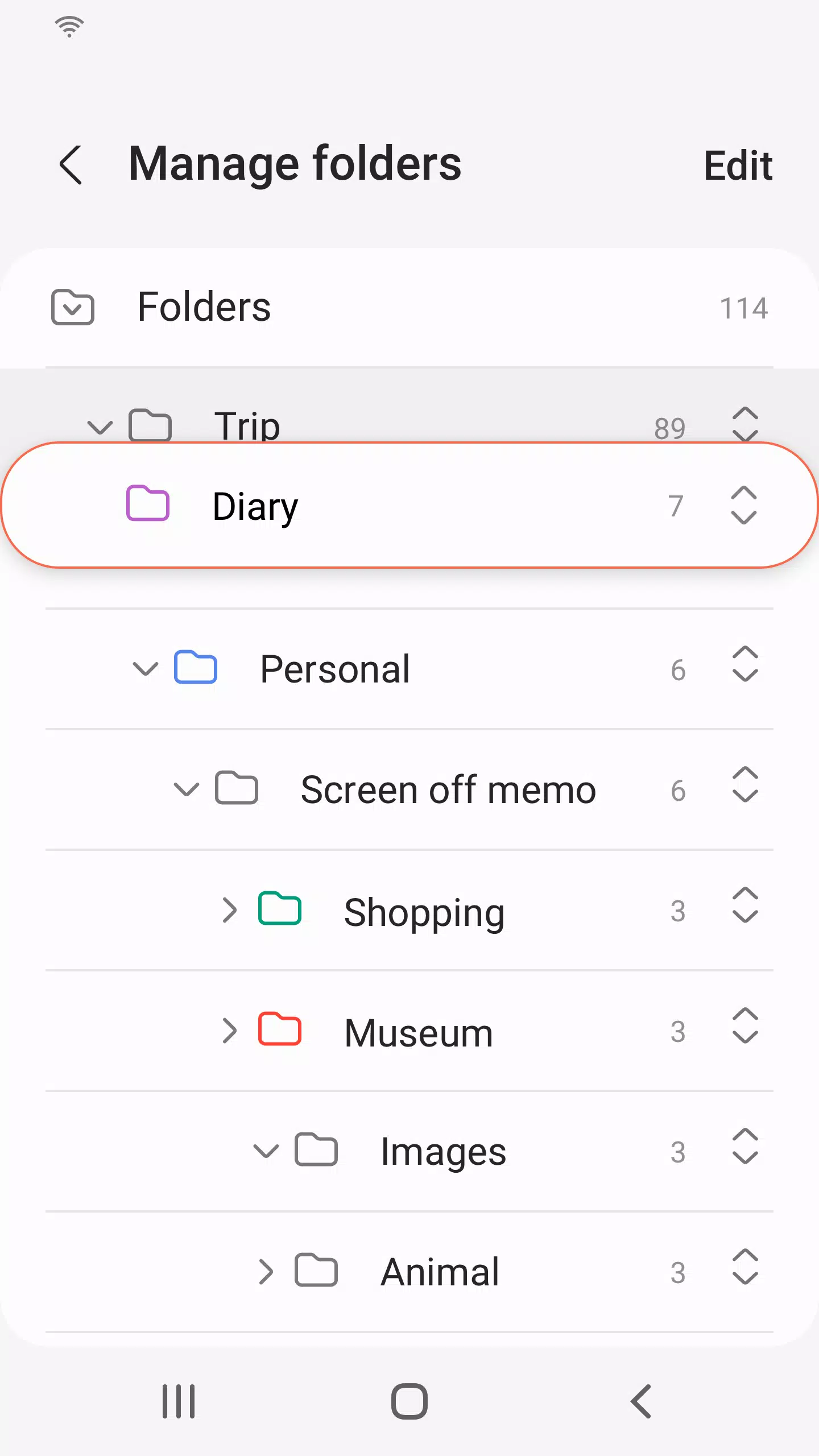
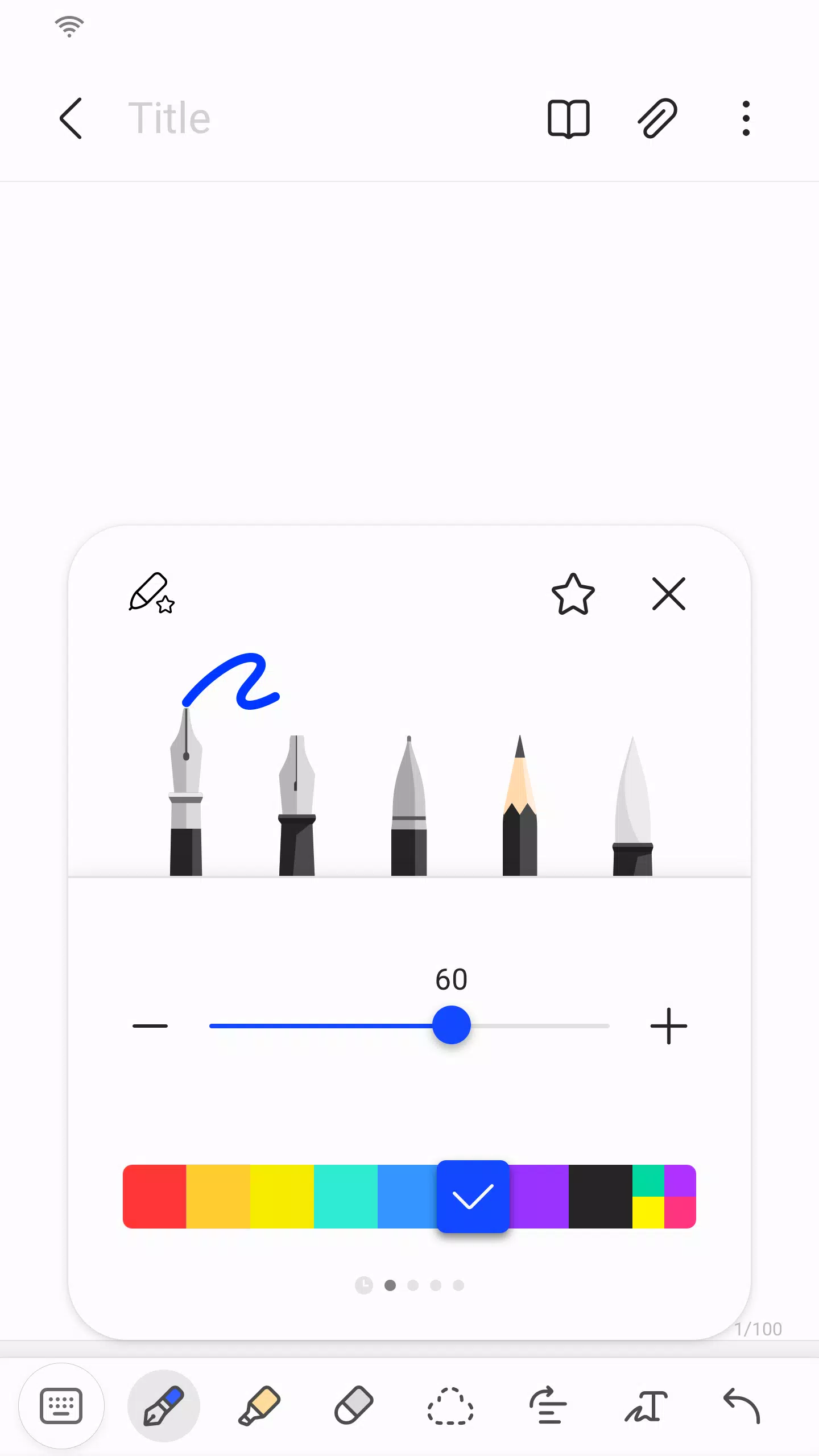
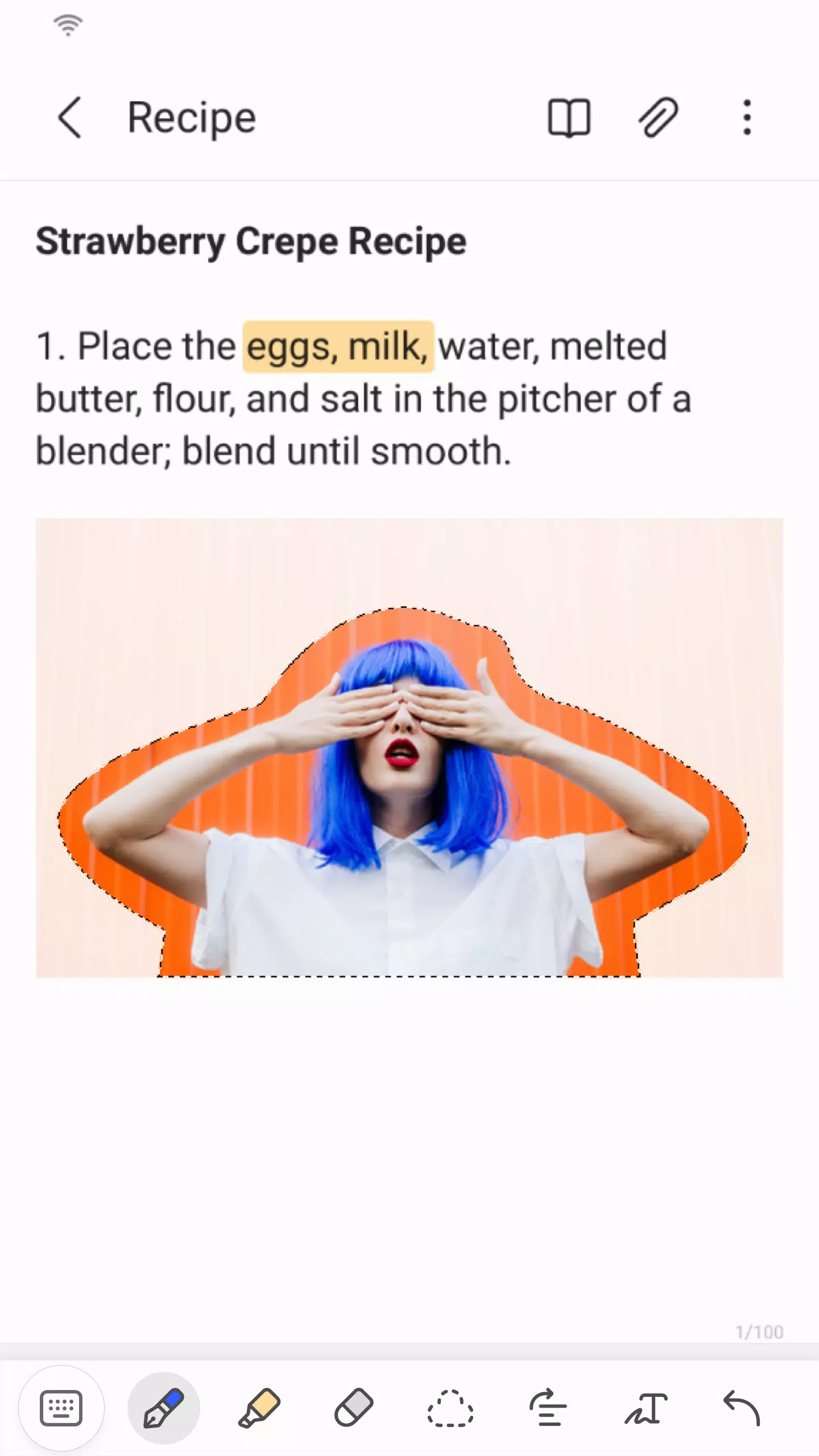



![NULL [Remastered]](https://imgs.39man.com/uploads/71/1719651062667fcaf6c483b.png)










