
Embark on your global adventures with Petal Maps, your ultimate guide to exploring the world in innovative ways. With coverage spanning over 160 countries and regions, Petal Maps equips you with real-time traffic updates, detailed lane-level navigation, and a wealth of nearby services. Whether you're driving, cycling, walking, or hiking, this map enhances your journey with various map layers, traffic events, and the ability to save your favorite places.
For a seamless travel experience, Petal Maps harnesses real-time traffic data to suggest the fastest, shortest, and least congested routes tailored to your preferences. You can plan your journey with multiple stops and preview your route options in advance. The app's accurate lane-level guidance ensures you navigate through complex scenarios with confidence. Plus, you can contribute to the community by reporting police locations, road closures, and accidents, while also benefiting from reports made by fellow users.
Petal Maps also supports navigation through HUAWEI WATCH 3, GT2, and GT3 series watches, offering versatile travel modes including walking, cycling, and public transit. And with the ability to download offline maps, you'll never lose your way, even without an internet connection.
Discover the best local businesses with ease using Petal Maps. Utilize voice search to find places to eat, drink, and socialize, or quickly locate essential services like gas stations and parking lots. Organize your favorite spots into customizable lists with unique icons, and keep your data synchronized across devices using HUAWEI Mobile Cloud or Dropbox.
Contribute to the Petal Maps community by rating and reviewing places, adding new locations, and correcting inaccuracies. Your input helps others make informed decisions about where to go.
We value your feedback and strive to improve your experience. You can share your questions and suggestions within the app by navigating to Me > Help > Feedback. Alternatively, reach out to us on social media:
- Facebook: https://www.facebook.com/petalmapsglobal
- Twitter: https://twitter.com/petalmaps
- Instagram: https://www.instagram.com/petalmaps/
Please note that some features may be available only in specific countries or regions.


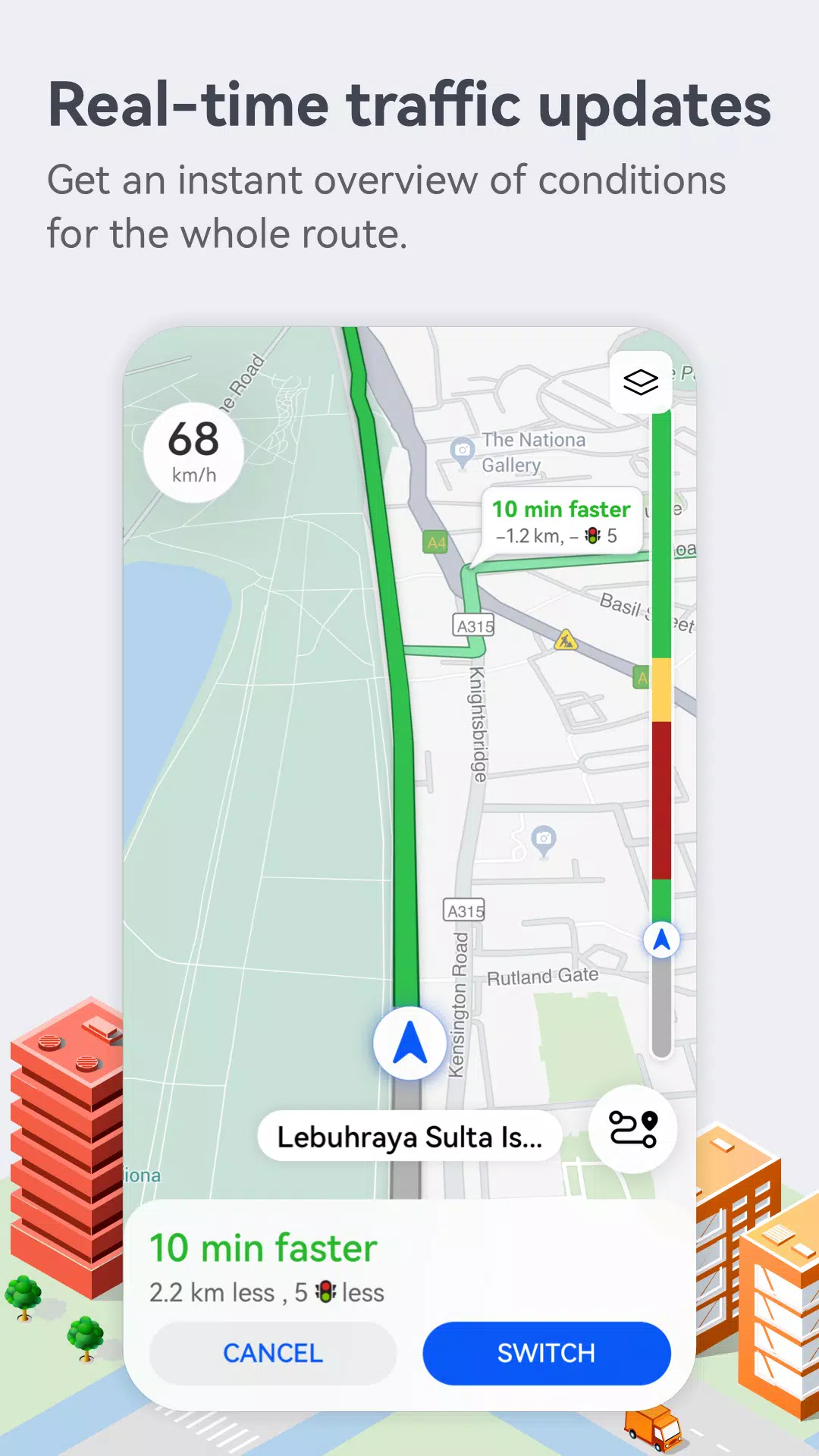
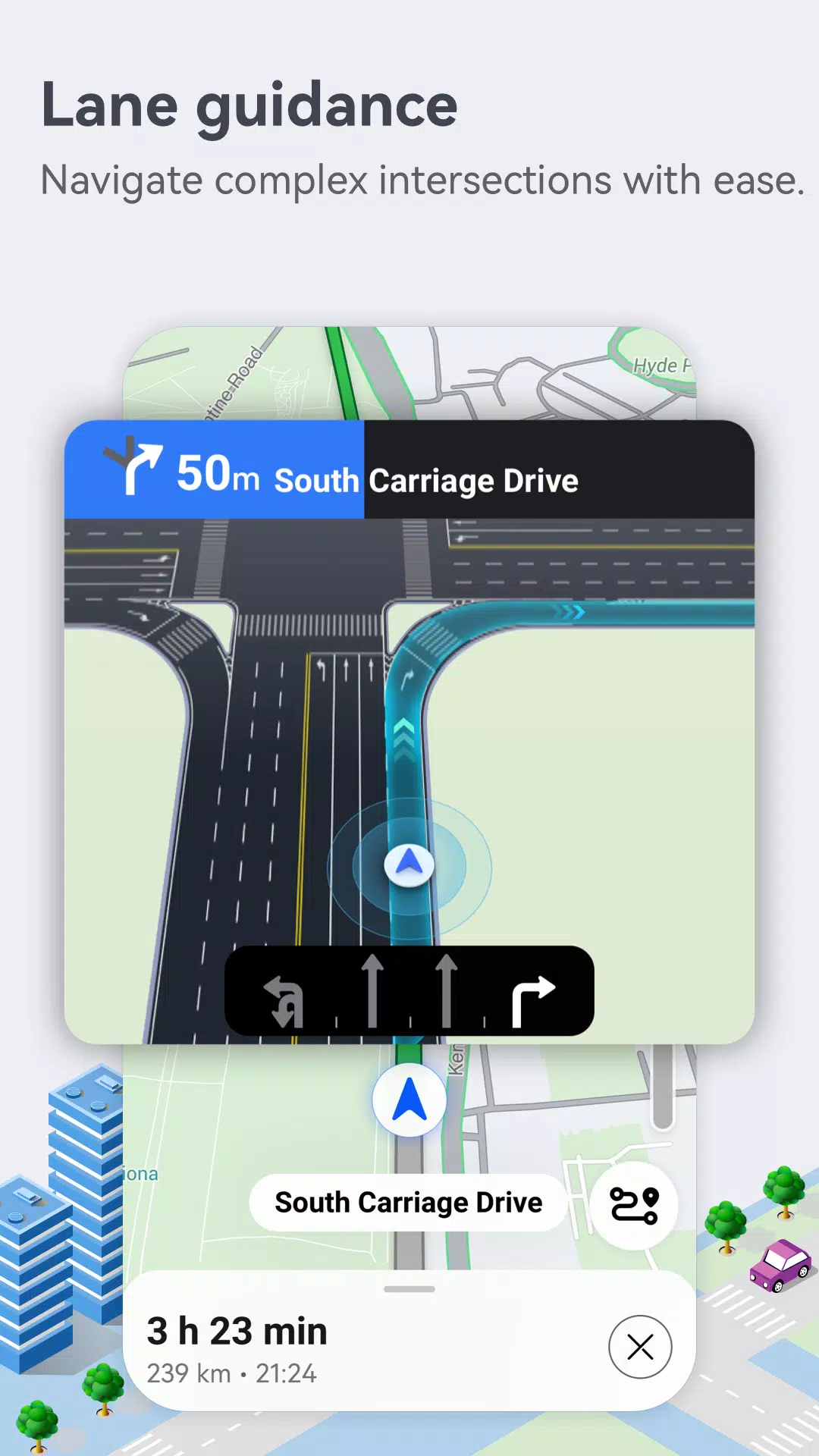

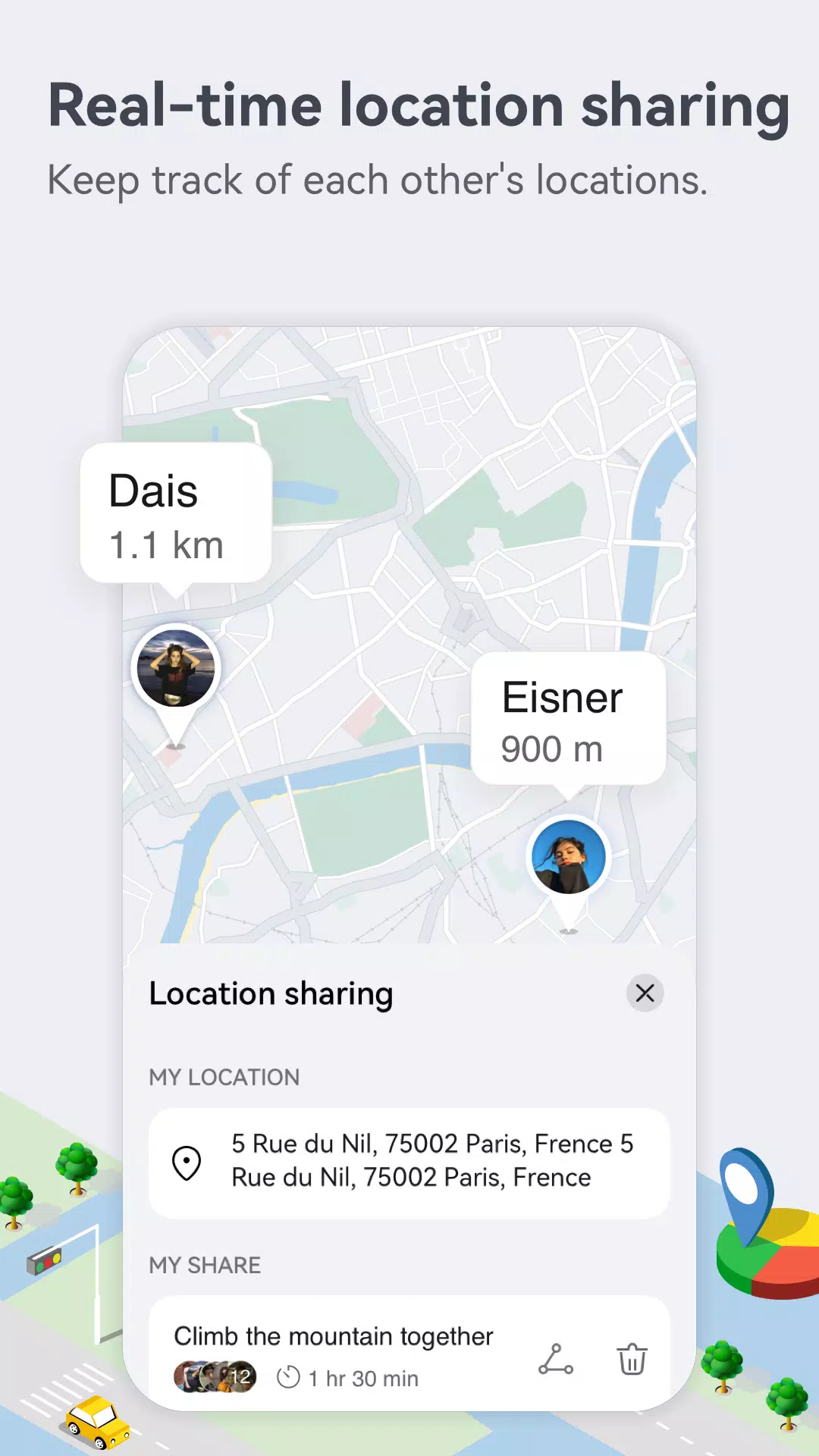


![NULL [Remastered]](https://imgs.39man.com/uploads/71/1719651062667fcaf6c483b.png)











