
Protect Your Child's Online Safety with FamiSafe: GPS Tracking, Screen Time Control, and App Blocking
FamiSafe – Parental Control App empowers caring parents to safeguard their children's digital well-being. Our latest update includes remote screen capture on Mac via the Screen Viewer feature, providing deeper insights into your child's online activities and helping guide them towards age-appropriate content.
How FamiSafe Protects Your Child:
- Monitor Online Activities: Track app usage, website visits, YouTube and TikTok viewing habits, ensuring your child avoids harmful content.
- Calls & Messages Monitoring: Stay informed about your child's calls and texts, with keyword detection for added safety.
- Location Tracker: Utilize FamiSafe's precise GPS location tracking to know your child's whereabouts and historical locations, easing worries about their safety.
- Screen Time Control: Customize screen time limits for weekdays and weekends, combating phone addiction.
- Website & App Blocking: Guide your child towards appropriate content by filtering inappropriate websites and blocking adult apps (pornography, dating apps, certain games).
- Screen Viewer: Remotely capture screenshots of your child's screen to monitor and enforce responsible phone usage.
- One-Way Audio: Listen discreetly to your child's surroundings to ensure their safety.
- Panic Button: Your child can trigger an SOS alert with their location if they feel threatened.
- Sensitive Words & Sexual Picture Detection: Detect sensitive content (drugs, addiction, depression, suicide, etc.) and inappropriate images across platforms like WhatsApp, Facebook, Snapchat, Discord, YouTube, Instagram, and Twitter.
Unlike spy apps, FamiSafe fosters a healthy family connection, helping parents understand their children better and promote responsible digital habits.
Getting Started:
- Download the FamiSafe Parental Control App on your phone.
- Download the FamiSafe Kids app on your child's phone.
- Pair the devices using the provided code for remote monitoring.
A paid parent account can manage more than 5 children's devices simultaneously, and allows for multiple parent accounts for co-parenting. FamiSafe is completely ad-free.
Why Choose FamiSafe?
Recognized and trusted by many organizations and associations:
- Best Products for Elementary Kids 2024
- National Parenting Product Awards Winner 2024
- Best Middle & High School Products 2024
- Best Family Health & Safety Products 2024
---POLICIES & TERMS OF USE---
Privacy Policy: https://www.wondershare.com/privacy.html
Terms of Use: https://famisafe.wondershare.com/terms-of-use.html
Website: https://famisafe.wondershare.com/
Contact US: [email protected]
What's New in Version 8.1.1.10084
Last updated on Oct 25, 2024
Performance improvements and UI enhancements.



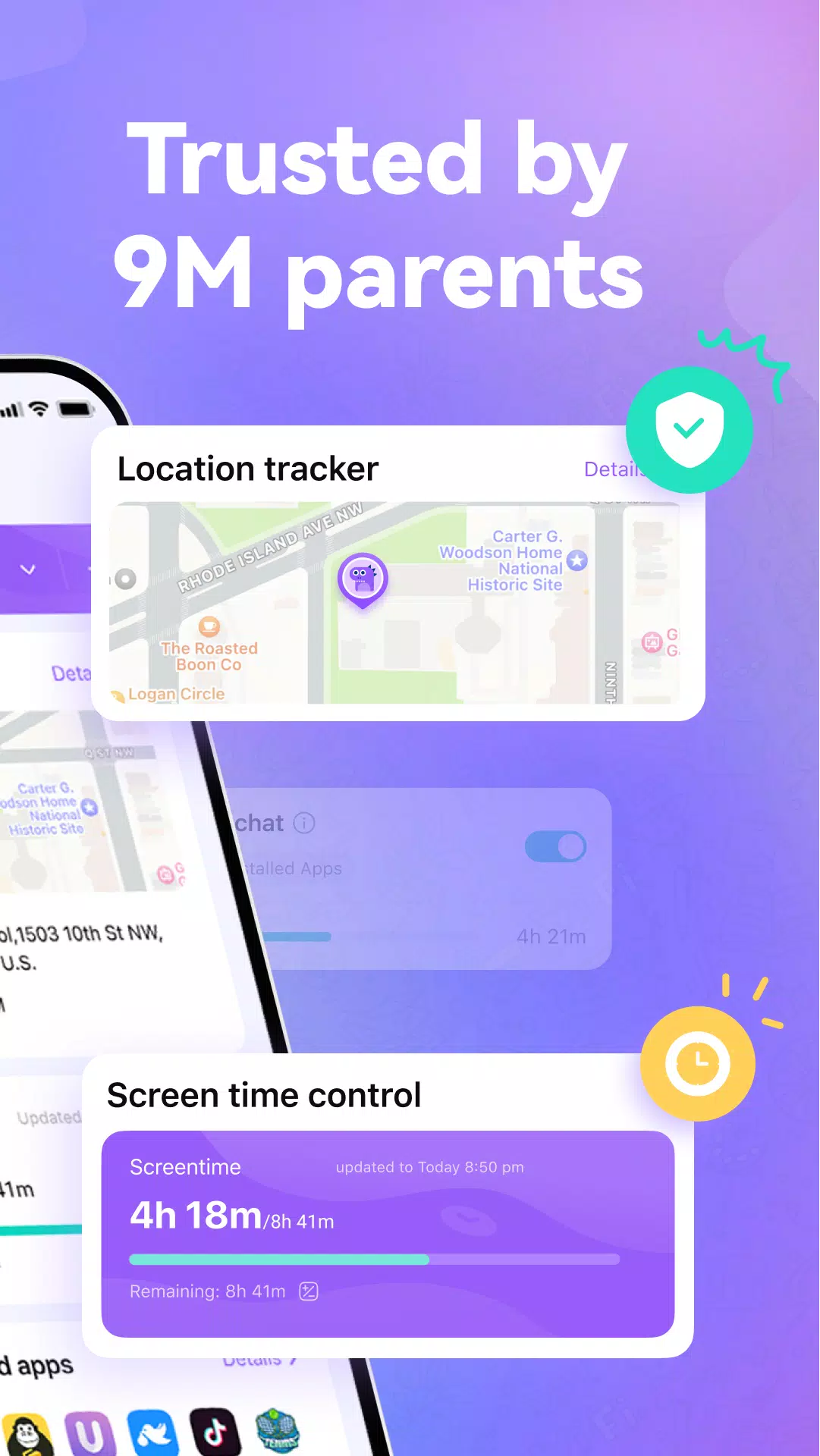
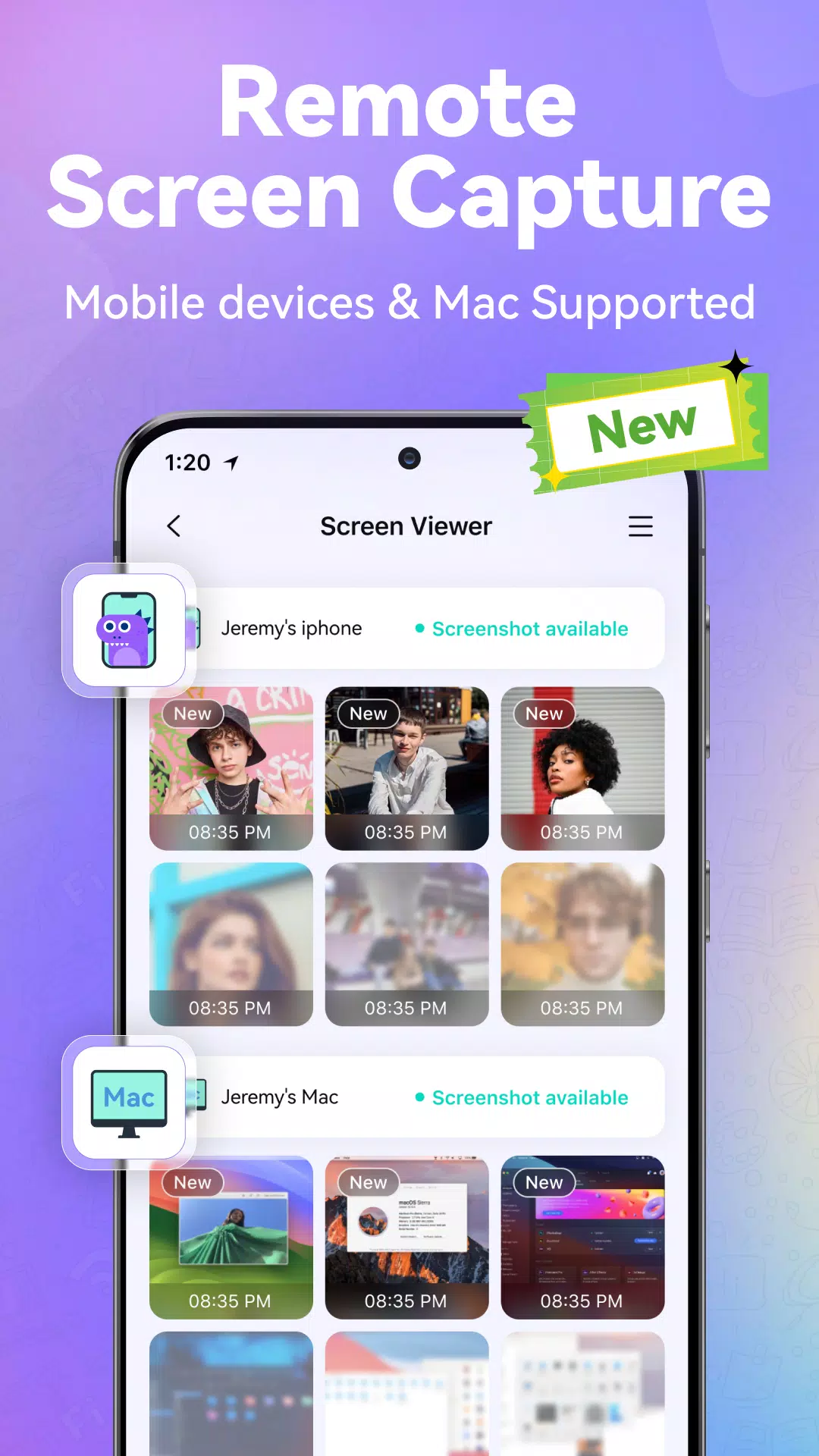
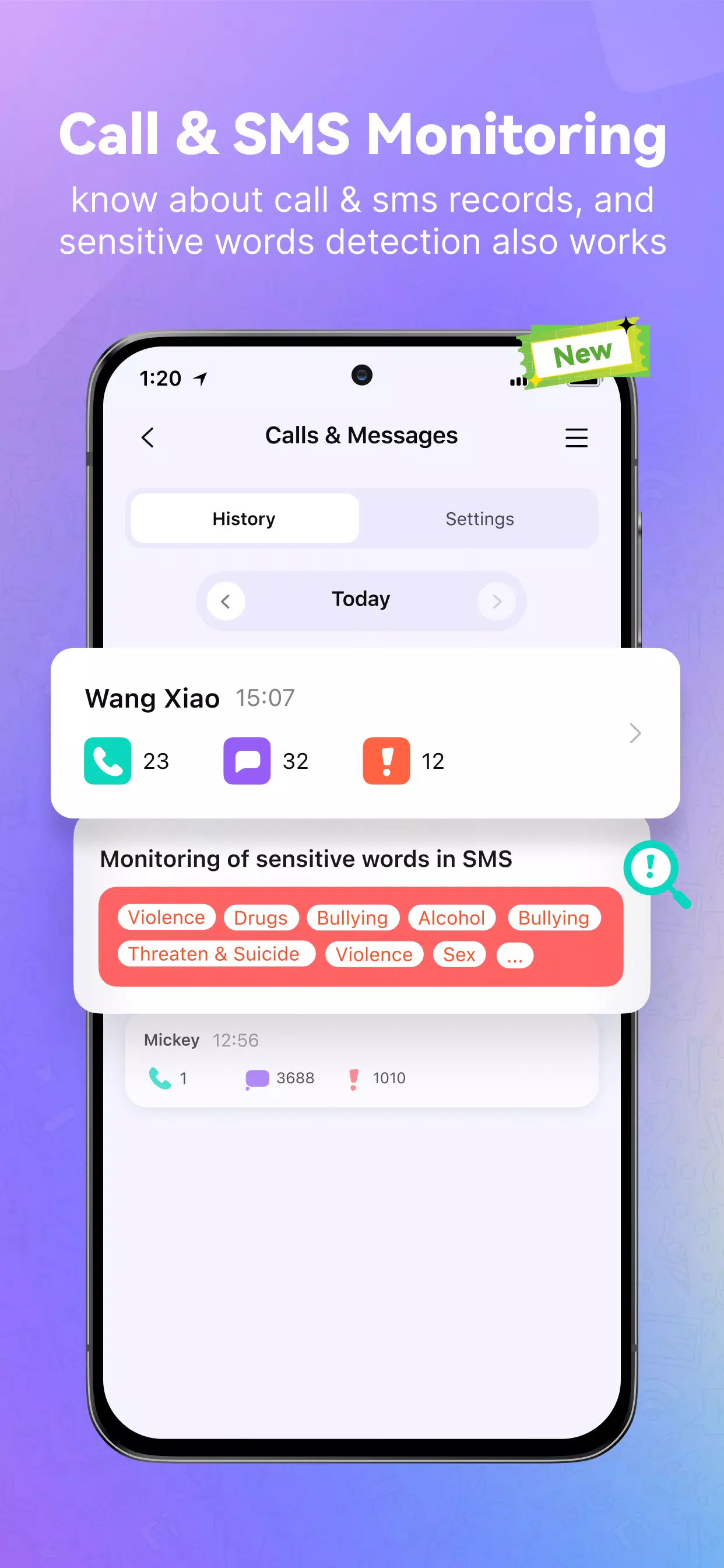


![NULL [Remastered]](https://imgs.39man.com/uploads/71/1719651062667fcaf6c483b.png)











