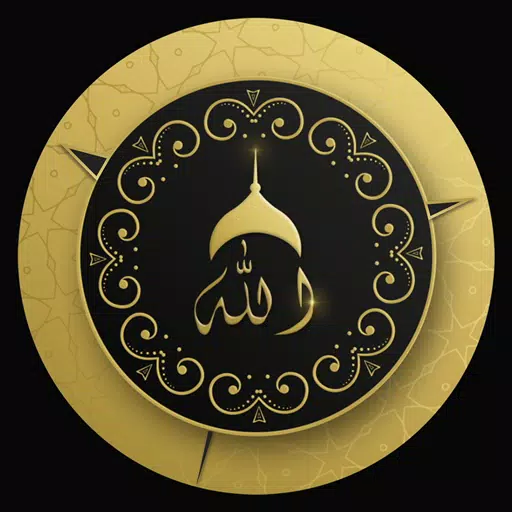
Are you seeking to adorn your Wear OS smartwatch with elegant and spiritual Allah name animated watch faces? Your search ends here with the Islamic WatchFace: Allah Name app, designed to elevate your smartwatch experience with stunning animations and reminders of Allah's presence.
This unique application offers an immersive experience, allowing you to set the animated Allah's name as your watch face. It also provides Shortcuts and Complications for premium users, adding functionality to your spiritual journey. Dive into a collection of premium and elegant watch faces that enhance your connection with Allah through captivating designs.
Key Features of the Allah Animated Watchface App:
1. **Time Display:** Alongside the beautiful Islamic artwork, the watch faces ensure a clear and easy-to-read display of time. This feature helps you stay organized while keeping your faith at the forefront.
2. **Compatibility:** The Islamic WatchFace: Allah Name app is compatible with a wide range of Wear OS smartwatches, including popular brands like Samsung Gear and Fossil. Experience the beauty of Islamic art on your wrist, regardless of your Wear OS device.
3. **User-Friendly Interface:** The app features a simple and intuitive interface, making it accessible for users of all ages and technical levels. Quickly navigate and set up your watch face to enjoy the spiritual connection it provides.
Enhance your smartwatch experience with Islamic WatchFace: Allah Name and carry the essence of Islamic art with you wherever you go. Let the captivating visuals and symbolic designs inspire your daily life, reminding you of the beauty and spirituality inherent in Muslim culture.
Please note that while we showcase premium watch faces, not all may be available for free within the app. Initially, the app provides a single watch face for Wear OS watches. To access a variety of watch faces, you will need to download the mobile application, which allows you to set different watch faces on your Wear OS watch.
How to Set?
Step 1: Install the Android app on your mobile device and the Wear OS app on your watch.
Step 2: Select a watch face in the mobile app, and it will display a preview on the next individual screen. You can see the selected watch face preview on the screen.
Step 3: Click the "Apply" button on the mobile app to set the watch face on your watch.
Please note that as the application publisher, we do not have control over download and installation issues. We have tested this app on real devices to ensure optimal performance.
**Disclaimer:** Initially, only a single watch face is provided on the Wear OS watch. To access more watch faces, you must download the mobile app and use it to apply different watch faces to your watch.
What's New in the Latest Version 7.0
Last updated on Sep 10, 2024
Minor bug fixes and improvements. Install or update to the newest version to check it out!









![NULL [Remastered]](https://imgs.39man.com/uploads/71/1719651062667fcaf6c483b.png)










