
Application Description
Google Authenticator enhances your phone's security with an added verification layer. It boosts the protection of your online accounts by requiring a second verification step during login.
This two-factor authentication adds a code generated by the Google Authenticator app on your phone to your password.
Crucially, code generation works offline, even without internet or cellular data.
Key features include:
- Seamless Cloud Syncing: Sync your authentication codes to your Google Account and across your devices for continuous access, even if your phone is lost.
- Effortless QR Code Setup: Quickly and easily add accounts using QR codes, ensuring accurate code setup.
- Multi-Account Management: Manage numerous accounts within a single app, eliminating the need to switch between multiple apps.
- Flexible Code Generation: Choose between time-based and counter-based code generation to suit your preferences.
- Easy Account Transfer: Conveniently transfer accounts to new devices using QR codes.
- Google Integration: Requires enabling 2-Step Verification on your Google Account. Begin at http://www.google.com/2step
Permission Details:
- Camera: Required for adding accounts via QR codes.
Version 7.0 Updates (August 29, 2024)
- Enhanced Cloud Syncing: Improved syncing of Authenticator codes to your Google Account and across devices for reliable access.
- Refreshed Design: Features a modern, updated icon and illustrations for improved user experience.
- Streamlined User Interface: Boasts a more intuitive and visually appealing interface.
Google Authenticator Screenshots
Reviews
Post Comments


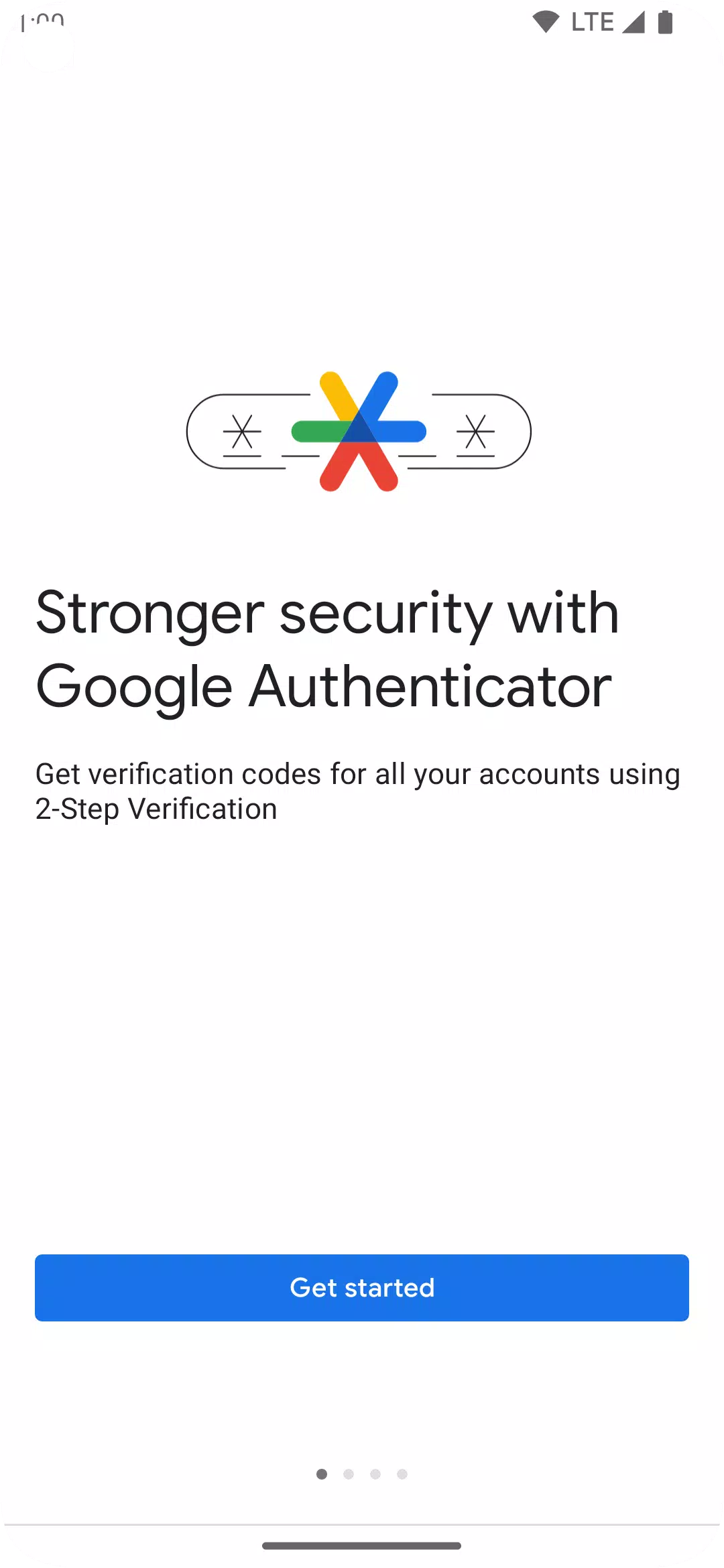
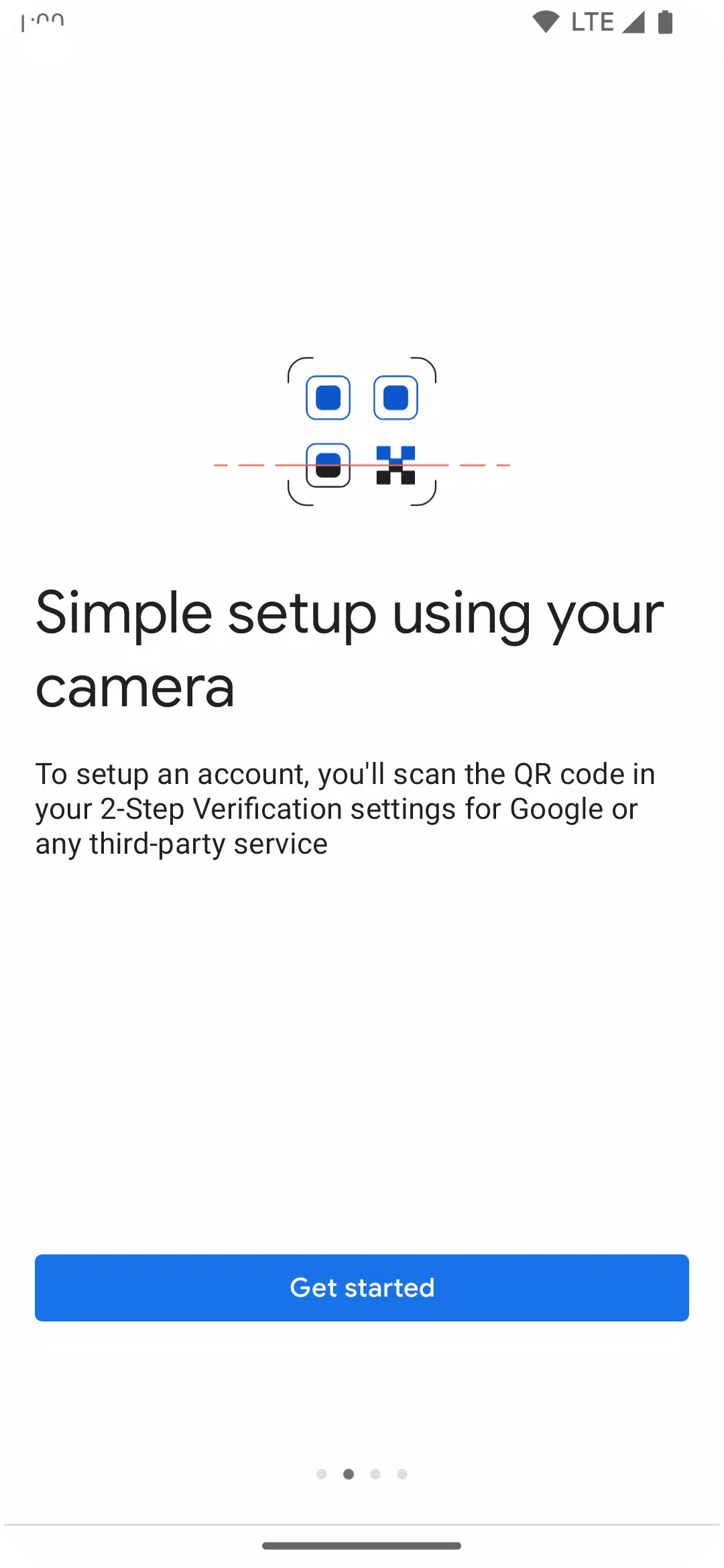
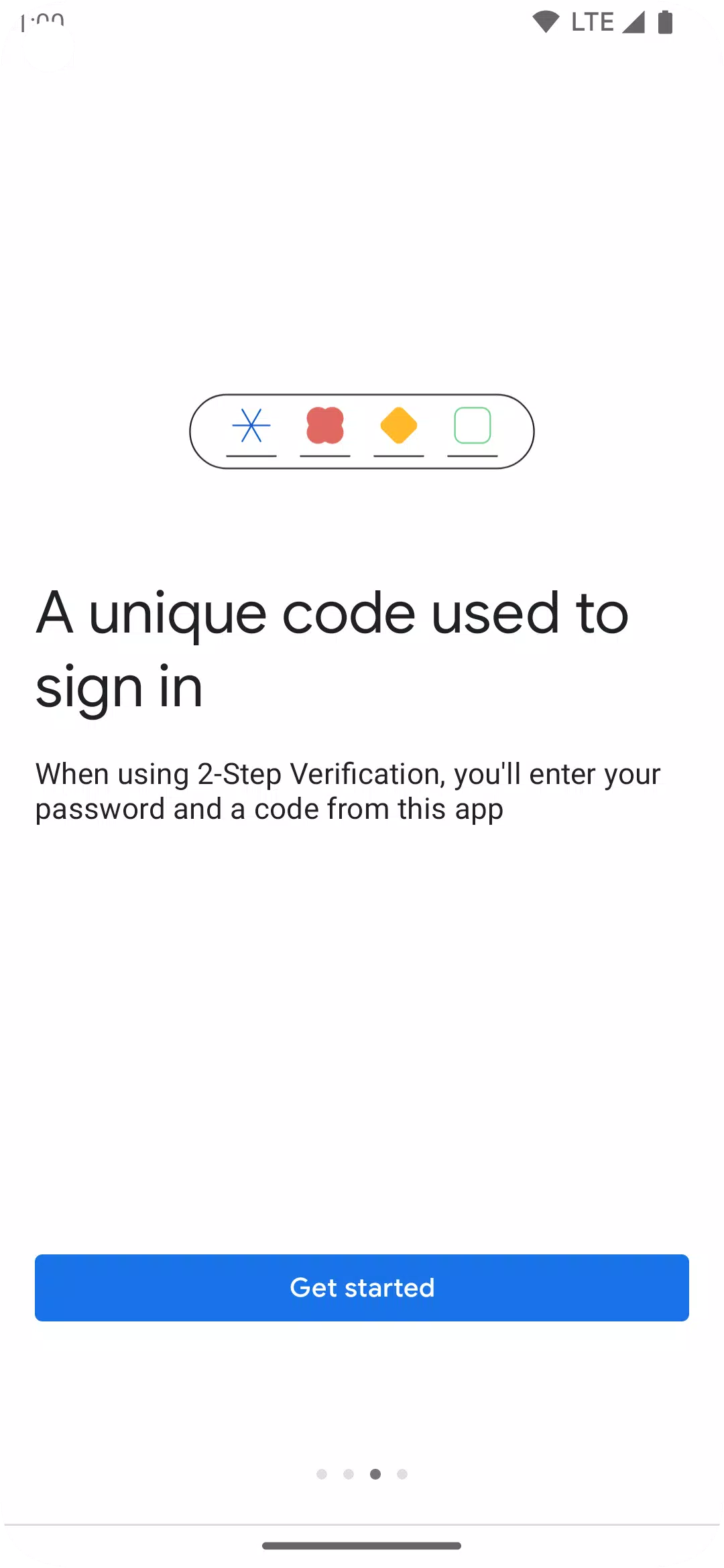
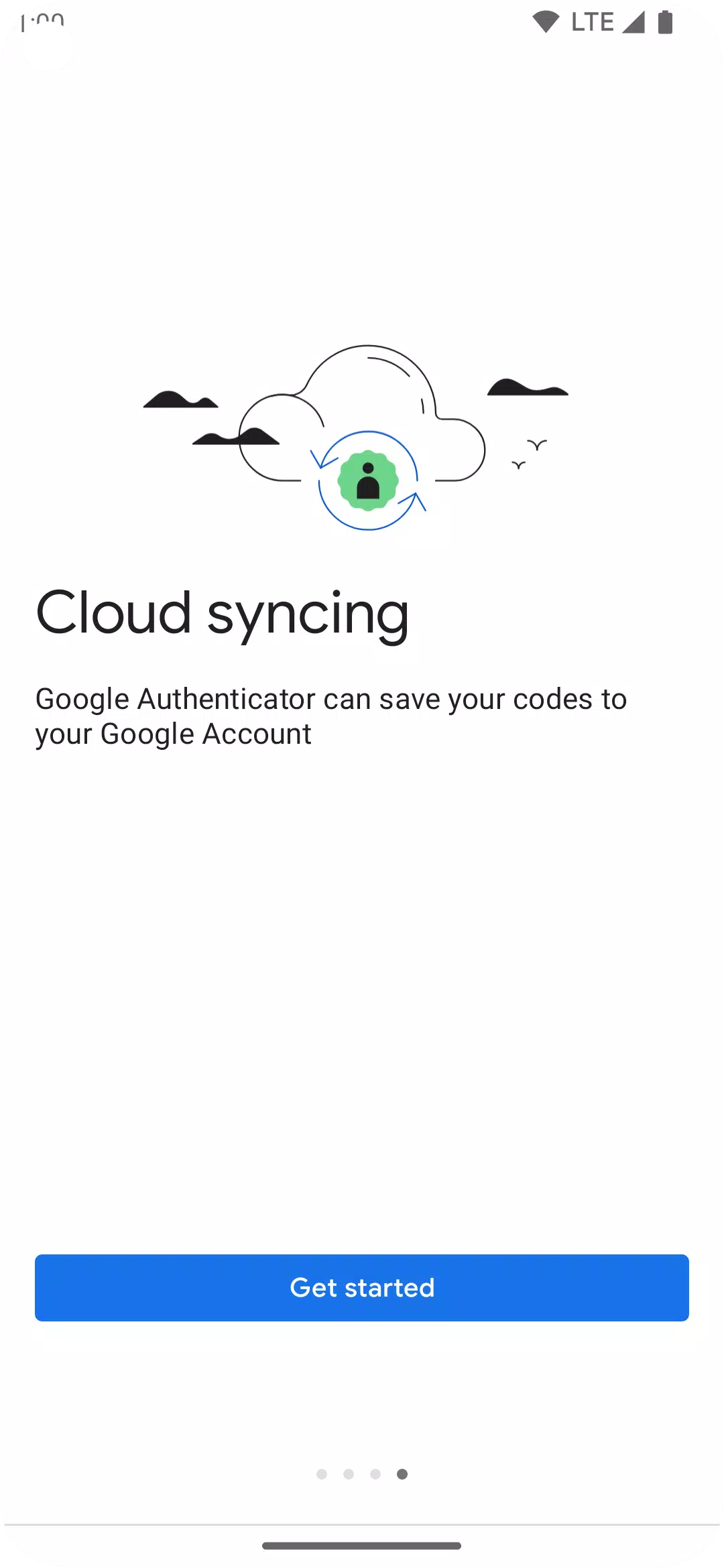



![NULL [Remastered]](https://imgs.39man.com/uploads/71/1719651062667fcaf6c483b.png)










