
APKMirror Installer is a versatile tool designed to simplify the installation of various app file formats, including .apkm, .xapk, .apks bundles, and regular APK files. It's particularly useful for installing apps that utilize Google's App Bundle format, which involves split APKs.
What Does the App Do?
Installation of Various File Formats: APKMirror Installer allows users to install .apkm, .xapk, and .apks bundles, as well as traditional APK files. This is especially beneficial for apps that use the split APK format introduced by Google's App Bundles.
Detailed Failure Reasons: For regular APK files, if an installation fails, APKMirror Installer provides detailed reasons for the failure, aiding users in troubleshooting.
Understanding Split APKs
Google introduced App Bundles in 2018, which led to the concept of split APKs. Before this, apps were either bundled into a single "fat" APK or managed as multiple APK variants. With App Bundles, the responsibility of managing different variants shifted to Google, resulting in an app release being divided into multiple chunks:
- Base APK: The primary file.
- Split APKs: Additional files for different architectures, densities, languages, etc.
For example, a release might include files like base.apk, arm64.split.apk, 320dpi.split.apk, en-us.lang.split.apk, and es-es.lang.split.apk. These split APKs cannot be installed directly on a device, which is where APKMirror Installer proves invaluable.
What are .apkm Files?
.apkm files are APKMirror's solution to the challenge posed by the split APK format. Each .apkm file contains a base APK and multiple split APKs. Users can view the contents of an .apkm file within APKMirror Installer and choose which splits to install, offering flexibility and space-saving options.
Ad-Support and Subscriptions
The development of APKMirror Installer and its supporting infrastructure was a significant undertaking, leading to the app being ad-supported. However, users can opt for ad-free subscriptions that also unlock additional features.
Issues and Bugs
Xiaomi/Redmi/Poco MIUI Users: There's a known issue with MIUI that can prevent the installation of split APKs. A workaround involves disabling MIUI optimizations in developer settings.
Other Issues: Users are encouraged to report any problems via the GitHub bug tracker.
Note
APKMirror Installer is strictly a file manager utility and does not include features like browsing websites or updating apps directly, as these would violate the Play Store's Terms of Service.


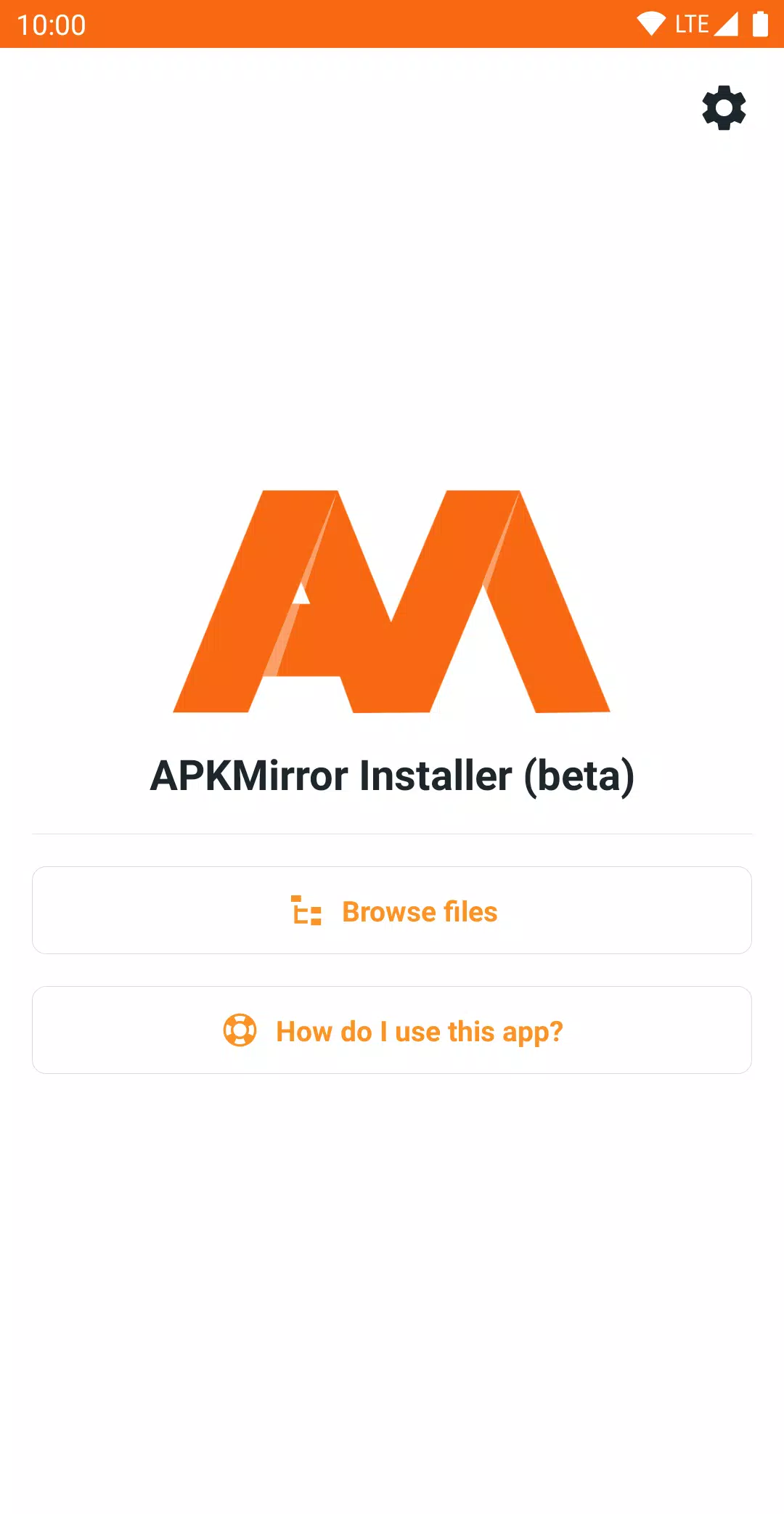
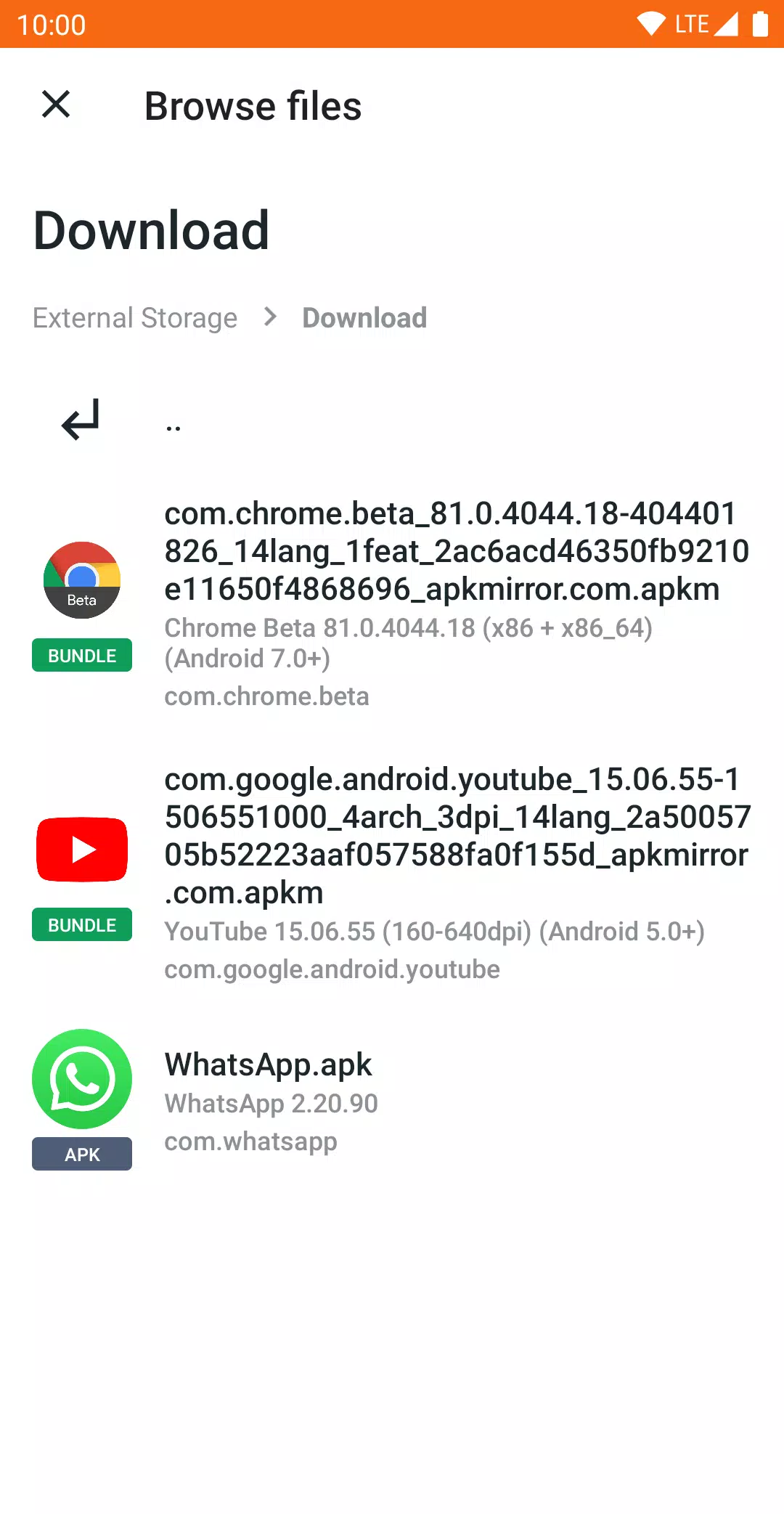
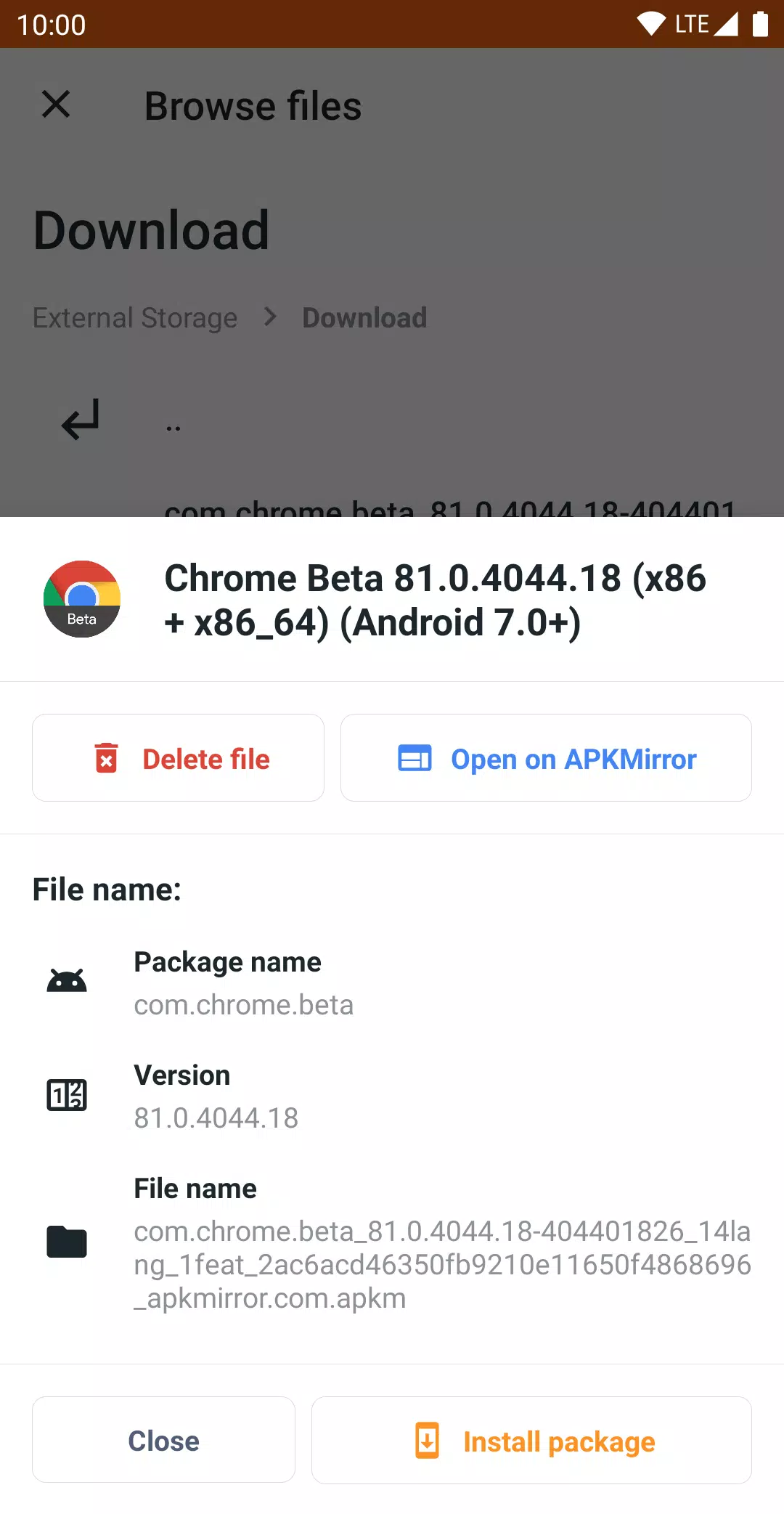
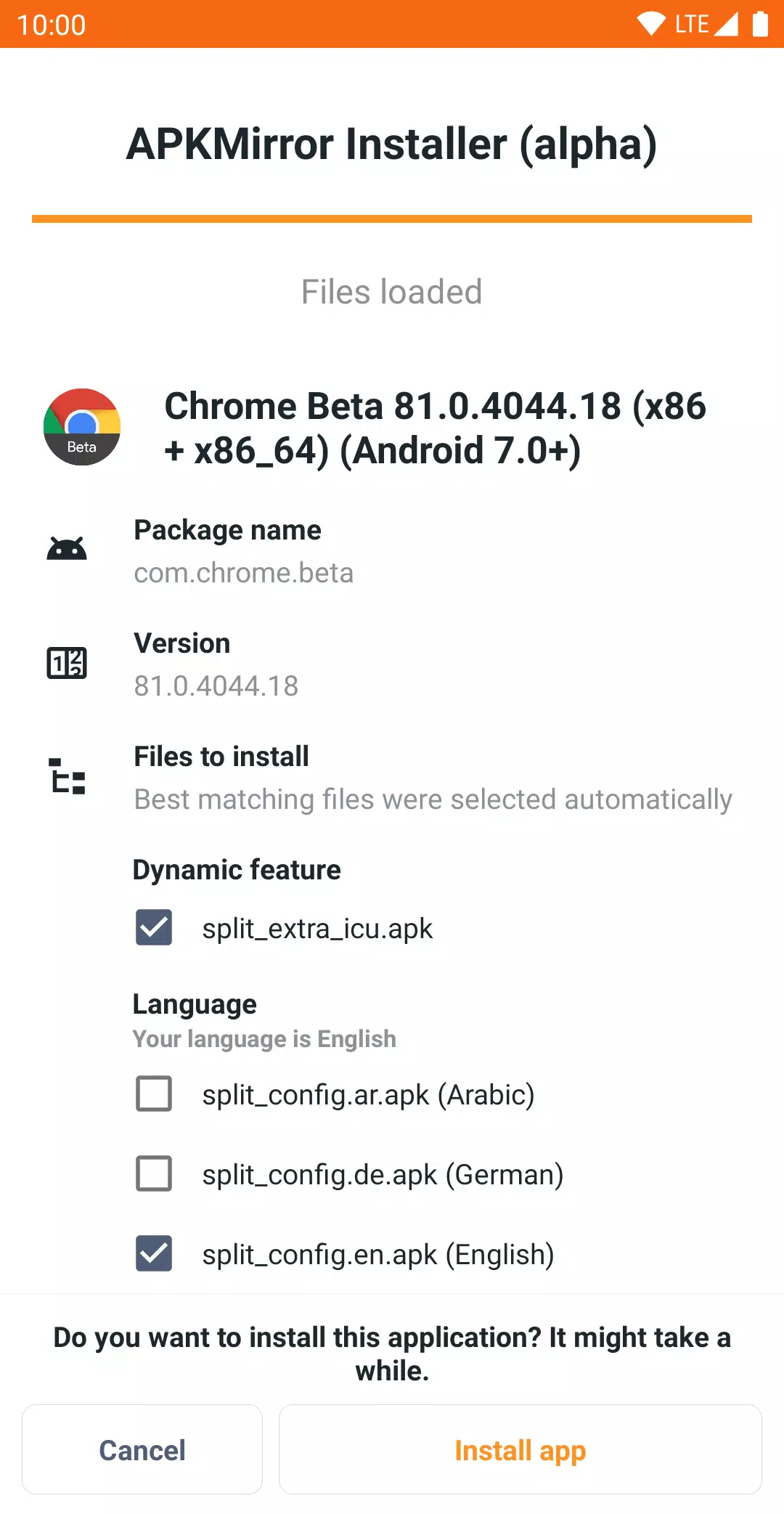


![NULL [Remastered]](https://imgs.39man.com/uploads/71/1719651062667fcaf6c483b.png)










