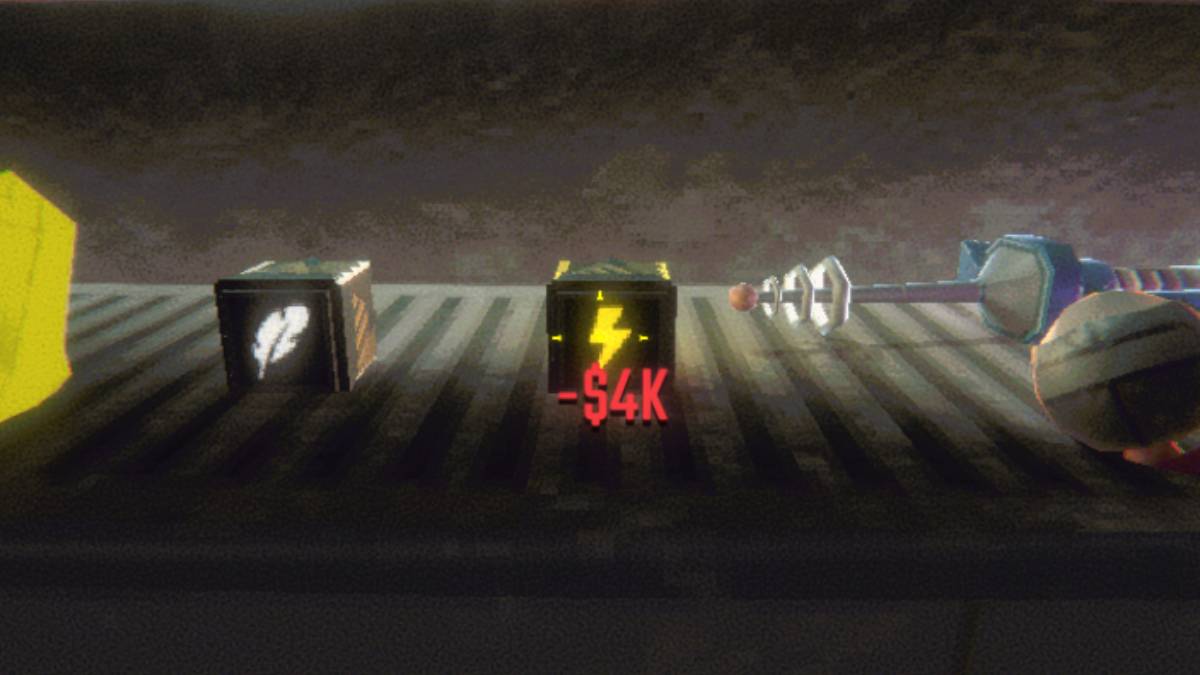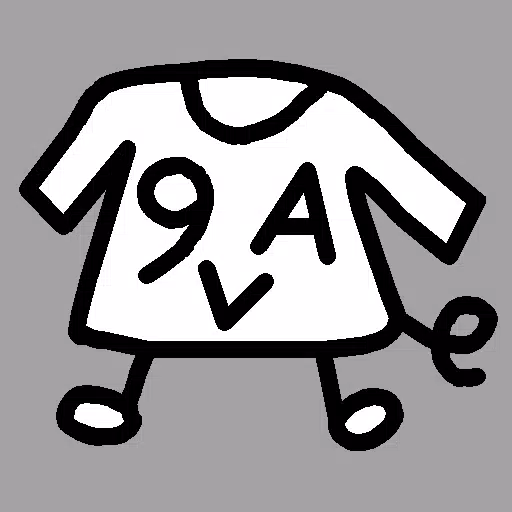
Create fluid 2D keyframe animations and video clips directly from your vector illustrations. 9VAe empowers you to craft seamless 2D vector morphing animations with ease.
Produce captivating "One Picture Animations" (think whiteboard animation style) using a single source image. Import SVG and WMF graphics, and export your finished animations as SVG, GIF, or MP4 keyframes.
Enrich your animations with added text, photos, and dynamic animation objects. 9VAe offers a comprehensive suite of creative tools, including hand-drawn writing effects, blur, shadowing, transparent gradients, multi-layering capabilities, path animation, and customizable time curves.
Organize your project assets efficiently. The output folder is located at "Download > 9VAe". Import your sound files (WAV), photos, animations, and illustrations (SVG/WMF) into this directory for easy access.
Learn more and stay updated on the latest features and tutorials via our official blog: https://9vaelab.blogspot.com/
User-Friendly Interface:
- Intuitive screen rotation: Simply touch the screen to switch between portrait and landscape modes.
- Adjustable canvas size: Expand the drawing area by touching the left [bracket].
- Pre-load assets: To incorporate images or sounds, ensure they are pre-loaded into the 9VAe folder or your device's download folder. For detailed instructions, refer to this helpful guide: https://dnjiro.medium.com/how-to-make-a-moving-video-with-photos-9vae-24a0f6772148
What's New in Version 6.6.0
Last updated October 24, 2024
- Bug fix: Resolved an issue with point alignment.


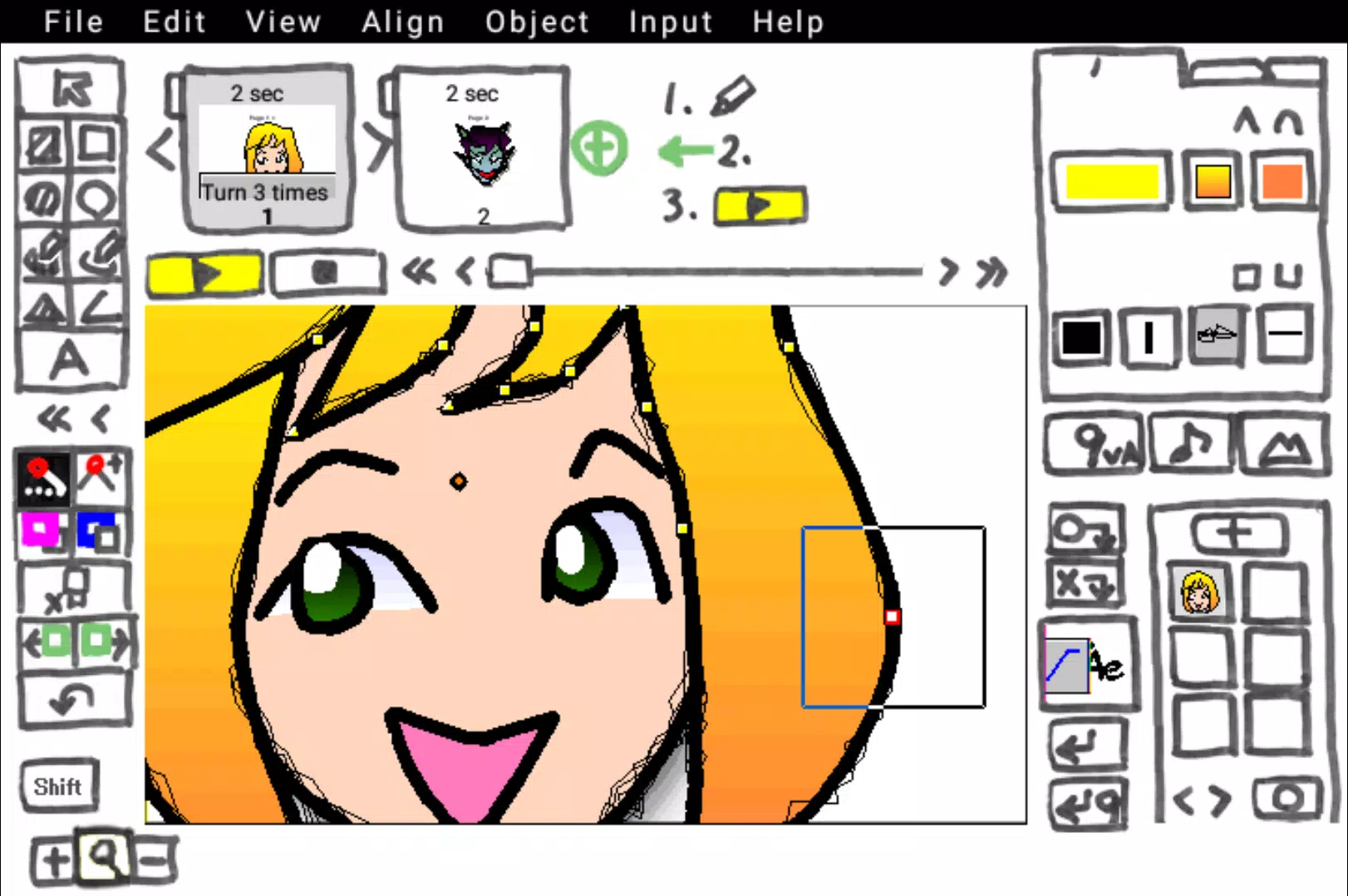
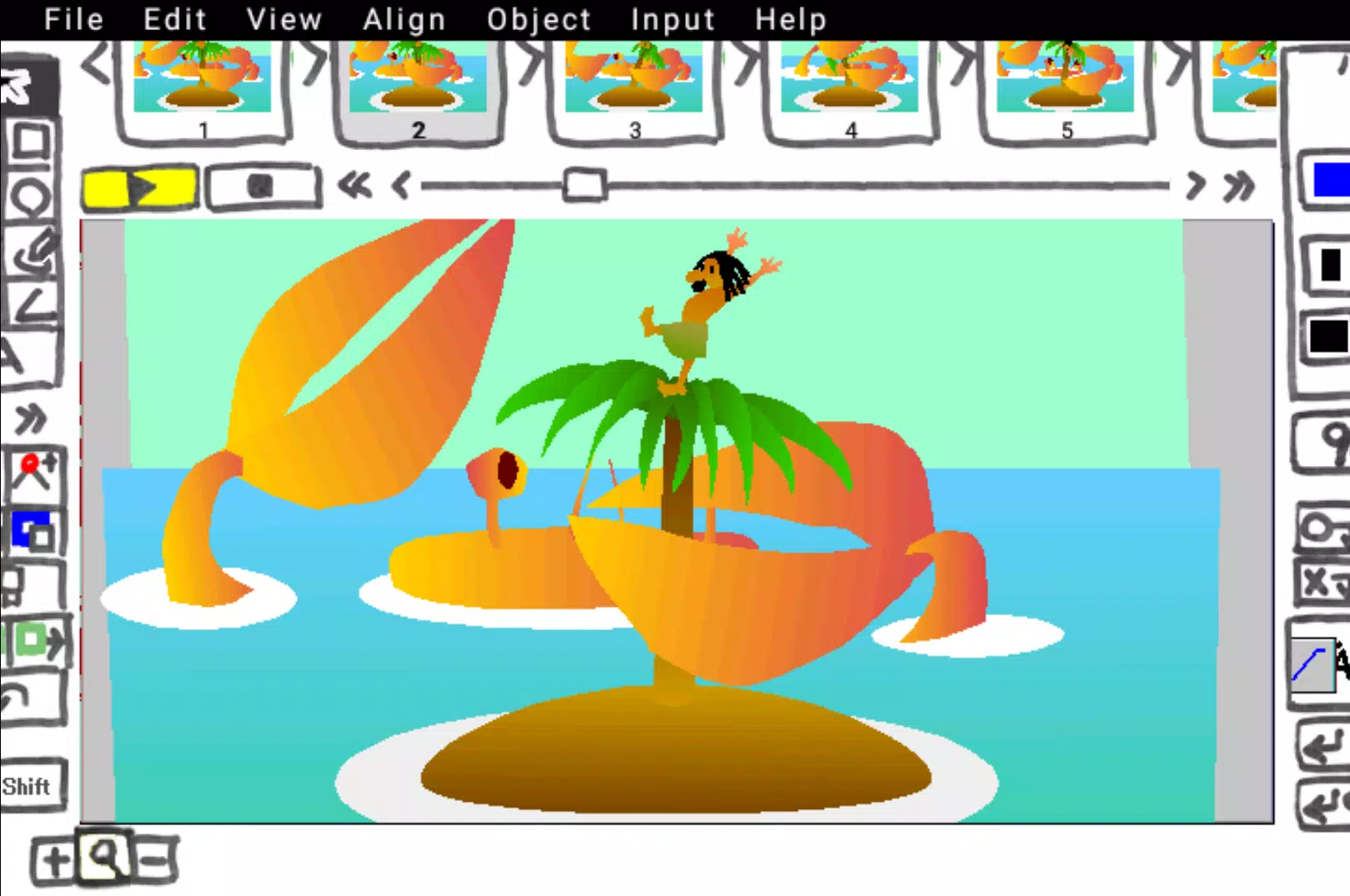
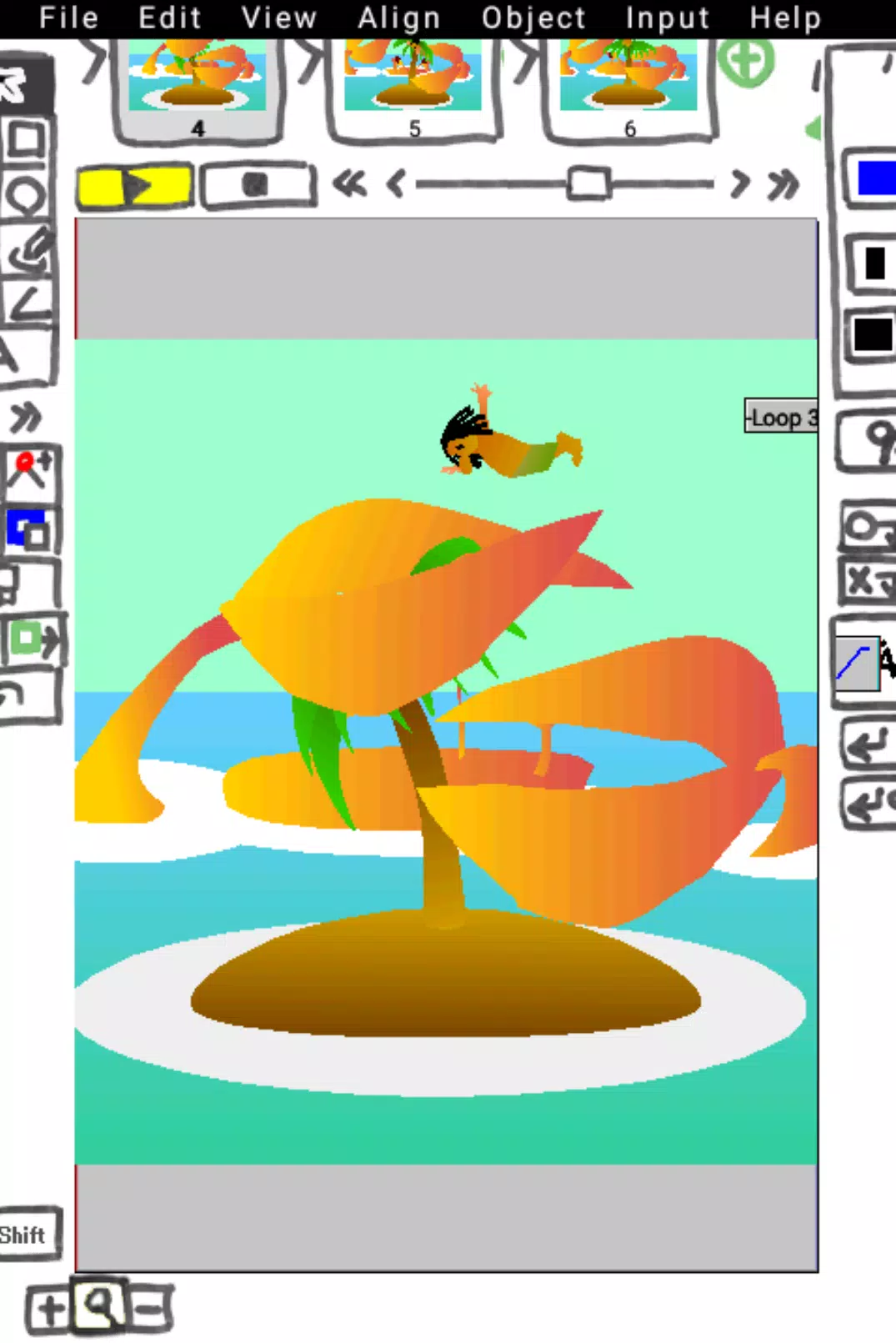
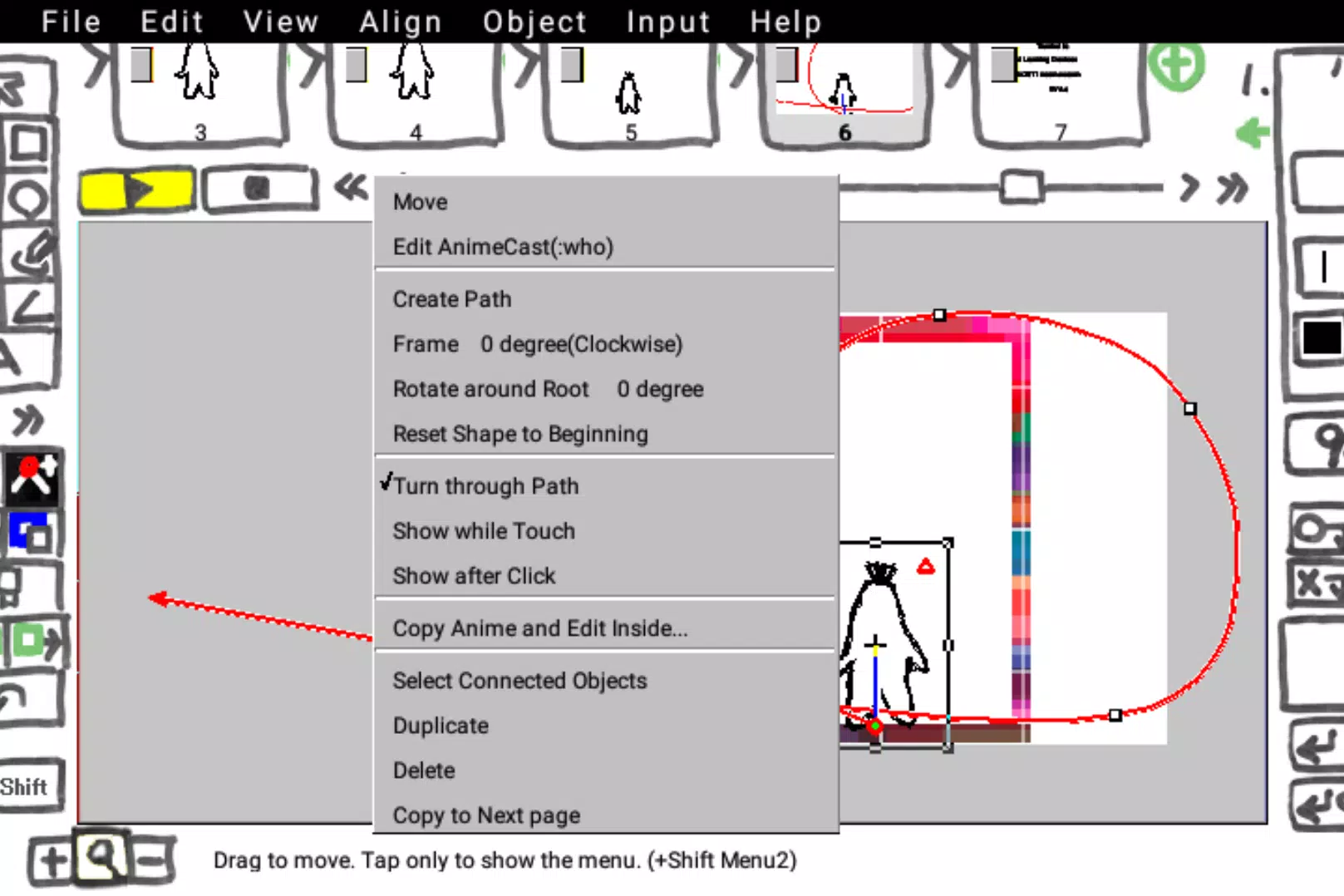


![NULL [Remastered]](https://imgs.39man.com/uploads/71/1719651062667fcaf6c483b.png)